Interface Specifications
The following shows the interface field definitions for the provided functions.
The interface items differ depending on the billing method [one-time charge/recurring charge (based on term or usage rate)/Recurring charge (simple)].
Please select the tab for the billing system you wish to use.
Request Field Definitions
| Function ID | A01-1 |
|---|---|
| Process name | Purchase Request |
| Flow | Merchant→SBPS |
| Destination | To be informed when the service starts |
|---|---|
| Transmission method | Form POST |
| Transmission character encoding | Shift-JIS, html / text |
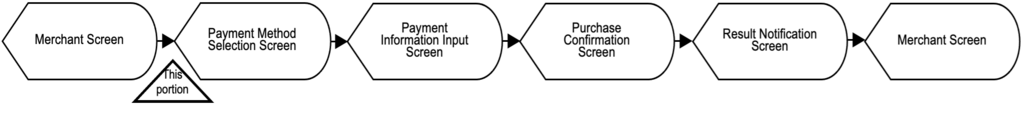
(Legend of Type X: Single-byte character type M: Mixed double-byte character type 9: Numeric type)
*For the characters available for use, please refer to the Definition of Available Data Types (Basic Specifications).
| SEQ | Tag element name | Field name | Chars | Format | Req'd | Type | Description | Remarks |
|---|---|---|---|---|---|---|---|---|
| 1 | pay_method | Payment method | 1000 | X | △ | Var. | Please refer to the payment method tag "pay_method"for details. | Specifies the payment method. (one or more can be specified) |
| 2 | merchant_id | Merchant ID | 5 | 9 | ○ | Fixed | ID for identifying the merchant | Assigned by SBPS |
| 3 | service_id | Service ID | 3 | 9 | ○ | Fixed | ID for identifying the merchant's service | Assigned by SBPS |
| 4 | cust_code | Customer ID | 64 | X | ○ | Var. | A customer ID managed by the merchant | This must be unique with respect to the combination of merchant ID and service ID. This ID must be assigned for each customer since it will be used as the association key for storing payment information. |
| 5 | sps_cust_no | SBPS Customer ID | 12 | 9 | Fixed | Customer ID managed by SBPS | Not to be set for this linkage model (null characters) | |
| 6 | sps_payment_no | SBPS payment method management number | 3 | 9 | Fixed | Payment method management number controlled by SBPS | Not to be set for this linkage model (null characters) | |
| 7 | order_id | Purchase ID | 38 | X | ○ | Var. | A purchase ID managed by the merchant | This must be unique with respect to the combination of merchant ID and service ID. *Set a unique ID also for the cancellation of recurring billing (simplified). |
| 8 | item_id | Product ID | 32 | X | ○ | Var. | A product ID managed by the merchant | |
| 9 | pay_item_id | Financial Institution Item ID | 32 | X | Var. | Not to be set for this linkage model (null characters) | ||
| 10 | item_name | Product name | 40 | M | △ | Var. | A product name of your choice | Japanese characters and halfwidth alphanumeric characters may be used together. This string is cut off if it exceeds the character limit. Any garbled characters will be replaced by "?". *If not set, the item name is not displayed on the Purchase Confirmation screen. Mandatory field for NP Atobarai. For Pay-easy payment, the following characters are prohibited: (*) Asterisk (_) Underscore (@) at symbol |
| 11 | tax | Amount of tax | 7 | 9 | △ | Var. | Amount of collecting taxes | 0 yen or more should be specified. *Mandatory only for General Wire Transfer (bank-to-bank wire transfer) Payment. |
| 12 | amount | Monetary amount including tax | 7 | 9 | ○ | Var. | Amount of charge with tax included | 0 yen or more should be specified. |
| 13 | pay_type | Purchase type | 1 | 9 | ○ | Fixed | 0: One-time charge | |
| 15 | service_type | Service type | 1 | 9 | ○ | Fixed | 0: Settlement (Purchases) | |
| 20 | terminal_type | Type of terminal used by customer | 1 | 9 | Fixed | 0: PC 1: Feature phone | When omitted, "0" is applied. *For details, please refer to the Setting the Terminal Type for Requests (Basic Specifications). | |
| 21 | success_url | URL when payment is completed | 500 | X | ○ | Var. | URL to which the screen returns | |
| 22 | cancel_url | URL to go to when the payment is canceled | 500 | X | ○ | Var. | URL to which the screen returns | |
| 23 | error_url | URL to go to when an error occurs | 500 | X | ○ | Var. | URL to which the screen returns | |
| 24 | pagecon_url | CGI for payment notification | 500 | X | ○ | Var. | URL to which the result is notified | SSL communication is required. |
| 25 | free1 | Free field 1 | 20 | M | Var. | Japanese characters and halfwidth alphanumeric characters may be used together. This string is cut off if it exceeds the character limit. Any garbled characters will be replaced by "?". | ||
| 26 | free2 | Free field 2 | 20 | M | Var. | Japanese characters and halfwidth alphanumeric characters may be used together. This string is cut off if it exceeds the character limit. Any garbled characters will be replaced by "?". | ||
| 27 | free3 | Free field 3 | 20 | M | Var. | Japanese characters and halfwidth alphanumeric characters may be used together. This string is cut off if it exceeds the character limit. Any garbled characters will be replaced by "?". | ||
| 28 | free_csv | Free item | 4000 | M | Var. | Please refer to the payment-specific tag "free_csv." | ||
| Repeat when purchasing more than one item (field for displaying on the screen) | ||||||||
| 29 | dtl_rowno | Line number for detailed description | 3 | 9 | △ | Var. | 1, 2, 3, ...Row number in the details (order of display) | Required if detail are used. Increment the number by 1 each time. *Max number of details is 999 items. |
| 30 | dtl_item_id | Product ID for detailed description | 20 | X | △ | Var. | Item ID in details to be displayed on screen | Mandatory when this is set to any detail item ID in other details. |
| 31 | dtl_item_name | Detailed item names | 40 | M | △ | Var. | Item name of the details to be displayed on screen | Japanese characters and halfwidth alphanumeric characters may be used together. This string is cut off if it exceeds the character limit. Any garbled characters will be replaced by "?". Mandatory when this is set to any detailed item ID in other details. Mandatory field for NP Atobarai when the settings for details are configured. For Pay-easy payment, the following characters are prohibited: (*) Asterisk (_) Underscore (@) at symbol |
| 32 | dtl_item_count | Quantity for detailed description | 6 | 9 | △ | Var. | Purchase quantity of the details to be displayed on screen | Mandatory when this is set to any detail quantity in other details. Mandatory field for NP Atobarai when the settings for details are configured. |
| 33 | dtl_tax | Amount of tax for detailed description | 8 | 9 | Var. | The amount of tax for the subtotal in the detailed description | ||
| 34 | dtl_amount | Monetary amount including tax for detailed description | 8 | 9 | △ | Var. | Subtotal amount (including tax) of details to be displayed on screen | Mandatory when this is set to any detail amount (incl. tax) in other details. Mandatory field for NP Atobarai when the settings for details are configured. |
| 35 | dtl_free1 | Detail free field 1 | 3000 | M | Var. | *This field will not be stored in our payment system. If you wish to use this, please confirm with our sales representative. | ||
| 36 | dtl_free2 | Detail free field 2 | 3000 | M | Var. | *This field will not be stored in our payment system. If you wish to use this, please confirm with our sales representative. | ||
| 37 | dtl_free3 | Detail free field 3 | 3000 | M | Var. | *This field will not be stored in our payment system. If you wish to use this, please confirm with our sales representative. | ||
| Repeated up to here when purchasing more than one item | ||||||||
| 38 | request_date | Date and time of request | 14 | 9 | ○ | Fixed | YYYYMMDDHHMISS | Date and time when this function is requested by the merchant. |
| 39 | limit_second | Request timeout | 4 | 9 | Var. | Difference in allowed length of time between the time stamp on SBPS server and the date of request | The default value of 600 is applied if this item is omitted. | |
| 40 | sps_hashcode | Checksum | 40 | X | ○ | Fixed | The checksum for the message represented as a value | Please refer to the Method for Generating Checksums (Basic Specifications). |
| SEQ | Tag element name | Field name | Chars | Format | Req'd | Type | Description | Remarks |
|---|---|---|---|---|---|---|---|---|
| 1 | pay_method | Payment method | 1000 | X | △ | Var. | Please refer to the payment method tag "pay_method"for details. | Specifies the payment method. (one or more can be specified) |
| 2 | merchant_id | Merchant ID | 5 | 9 | ○ | Fixed | ID for identifying the merchant | Assigned by SBPS |
| 3 | service_id | Service ID | 3 | 9 | ○ | Fixed | ID for identifying the merchant's service | Assigned by SBPS |
| 4 | cust_code | Customer ID | 64 | X | ○ | Var. | A customer ID managed by the merchant | This must be unique with respect to the combination of merchant ID and service ID. This ID must be assigned for each customer since it will be used as the association key for storing payment information. |
| 5 | sps_cust_no | SBPS Customer ID | 12 | 9 | Fixed | Customer ID managed by SBPS | Not to be set for this linkage model (null characters) | |
| 6 | sps_payment_no | SBPS payment method management number | 3 | 9 | Fixed | Payment method management number controlled by SBPS | Not to be set for this linkage model (null characters) | |
| 7 | order_id | Purchase ID | 38 | X | ○ | Var. | A purchase ID managed by the merchant | This must be unique with respect to the combination of merchant ID and service ID. *Set a unique ID also for the cancellation of recurring billing (simplified). |
| 8 | item_id | Product ID | 32 | X | ○ | Var. | A product ID managed by the merchant | |
| 9 | pay_item_id | Financial Institution Item ID | 32 | X | Var. | Not to be set for this linkage model (null characters) | ||
| 10 | item_name | Product name | 40 | M | △ | Var. | A product name of your choice | Japanese characters and halfwidth alphanumeric characters may be used together. This string is cut off if it exceeds the character limit. Any garbled characters will be replaced by "?". *If not set, the item name is not displayed on the Purchase Confirmation screen. Mandatory field for NP Atobarai. For Pay-easy payment, the following characters are prohibited: (*) Asterisk (_) Underscore (@) at symbol |
| 11 | tax | Amount of tax | 7 | 9 | △ | Var. | Amount of collecting taxes | 0 yen or more should be specified. *Mandatory only for General Wire Transfer (bank-to-bank wire transfer) Payment. |
| 12 | amount | Monetary amount including tax | 7 | 9 | ○ | Var. | Amount of charge with tax included | 0 yen or more should be specified. |
| 13 | pay_type | Purchase type | 1 | 9 | ○ | Fixed | 2: Recurring charge (based on term or usage rate) | |
| 14 | auto_charge_type | Automated charge type | 1 | 9 | △ | Fixed | 0: No automated charge 1: Automated charge |
Mandatory field only if the purchase type is "Recurring billing (simplified)" or "Recurring billing (fixed term/pay as you go)" When the purchase type is "Recurring billing (fixed term/pay as you go)," only "No automated charge" can be specified. |
| 15 | service_type | Service type | 1 | 9 | ○ | Fixed | 0: Settlement (Purchases) 1: Cancel (cancel monthly billing) |
When the purchase type is "One-time billing" or "Recurring billing (fixed term/pay as you go)," only "Settlement (purchase)" can be specified For "Cancel (cancel monthly billing)," only "Recurring billing (simplified)" can be specified. |
| 16 | div_settele | Payment category | 1 | 9 | △ | Fixed | 0: Advance payment | Mandatory field only if the purchase type is "Recurring billing (simplified)" or "Recurring billing (fixed term/pay as you go)" When the purchase type is "One-time billing," this field is not set. |
| 20 | terminal_type | Type of terminal used by customer | 1 | 9 | Fixed | 0: PC 1: Feature phone |
When omitted, "0" is applied. *For details, please refer to the Setting the Terminal Type for Requests (Basic Specifications). | |
| 21 | success_url | URL when payment is completed | 500 | X | ○ | Var. | URL to which the screen returns | |
| 22 | cancel_url | URL to go to when the payment is canceled | 500 | X | ○ | Var. | URL to which the screen returns | |
| 23 | error_url | URL to go to when an error occurs | 500 | X | ○ | Var. | URL to which the screen returns | |
| 24 | pagecon_url | CGI for payment notification | 500 | X | ○ | Var. | URL to which the result is notified | SSL communication is required. |
| 25 | free1 | Free field 1 | 20 | M | Var. | Japanese characters and halfwidth alphanumeric characters may be used together. This string is cut off if it exceeds the character limit. Any garbled characters will be replaced by "?". | ||
| 26 | free2 | Free field 2 | 20 | M | Var. | Japanese characters and halfwidth alphanumeric characters may be used together. This string is cut off if it exceeds the character limit. Any garbled characters will be replaced by "?". | ||
| 27 | free3 | Free field 3 | 20 | M | Var. | Japanese characters and halfwidth alphanumeric characters may be used together. This string is cut off if it exceeds the character limit. Any garbled characters will be replaced by "?". | ||
| 28 | free_csv | Free item | 4000 | M | Var. | Item names, address, and other information | Please refer to the payment-specific tag "free_csv." | |
| Repeat when purchasing more than one item (field for displaying on the screen) | ||||||||
| 29 | dtl_rowno | Line number for detailed description | 3 | 9 | △ | Var. | 1, 2, 3, ...Row number in the details (order of display) | Required if detail are used. Increment the number by 1 each time. *Max number of details is 999 items. |
| 30 | dtl_item_id | Product ID for detailed description | 20 | X | △ | Var. | Item ID in details to be displayed on screen | Mandatory when this is set to any detail item ID in other details. |
| 31 | dtl_item_name | Detailed item names | 40 | M | △ | Var. | Item name of the details to be displayed on screen | Japanese characters and halfwidth alphanumeric characters may be used together. This string is cut off if it exceeds the character limit. Any garbled characters will be replaced by "?". Mandatory when this is set to any detailed item ID in other details. Mandatory field for NP Atobarai when the settings for details are configured. For Pay-easy payment, the following characters are prohibited: (*) Asterisk (_) Underscore (@) at symbol |
| 32 | dtl_item_count | Quantity for detailed description | 6 | 9 | △ | Var. | Purchase quantity of the details to be displayed on screen | Mandatory when this is set to any detail quantity in other details. Mandatory field for NP Atobarai when the settings for details are configured. |
| 33 | dtl_tax | Amount of tax for detailed description | 8 | 9 | Var. | The amount of tax for the subtotal in the detailed description | ||
| 34 | dtl_amount | Monetary amount including tax for detailed description | 8 | 9 | △ | Var. | Subtotal amount (including tax) of details to be displayed on screen | Mandatory when this is set to any detail amount (incl. tax) in other details. Mandatory field for NP Atobarai when the settings for details are configured. |
| 35 | dtl_free1 | Detail free field 1 | 3000 | M | Var. | *This field will not be stored in our payment system. If you wish to use this, please confirm with our sales representative. | ||
| 36 | dtl_free2 | Detail free field 2 | 3000 | M | Var. | *This field will not be stored in our payment system. If you wish to use this, please confirm with our sales representative. | ||
| 37 | dtl_free3 | Detail free field 3 | 3000 | M | Var. | *This field will not be stored in our payment system. If you wish to use this, please confirm with our sales representative. | ||
| Repeated up to here when purchasing more than one item | ||||||||
| 38 | request_date | Date and time of request | 14 | 9 | ○ | Fixed | YYYYMMDDHHMISS | Date and time when this function is requested by the merchant. |
| 39 | limit_second | Request timeout | 4 | 9 | Var. | Difference in allowed length of time between the time stamp on SBPS server and the date of request | The default value of 600 is applied if this item is omitted. | |
| 40 | sps_hashcode | Checksum | 40 | X | ○ | Fixed | The checksum for the message represented as a value | Please refer to the Method for Generating Checksums (Basic Specifications). |
| SEQ | Tag element name | Field name | Chars | Format | Req'd | Type | Description | Remarks |
|---|---|---|---|---|---|---|---|---|
| 1 | pay_method | Payment method | 1000 | X | △ | Var. | Please refer to the payment method tag "pay_method"for details. | Specifies the payment method. (one or more can be specified) |
| 2 | merchant_id | Merchant ID | 5 | 9 | ○ | Fixed | ID for identifying the merchant | Assigned by SBPS |
| 3 | service_id | Service ID | 3 | 9 | ○ | Fixed | ID for identifying the merchant's service | Assigned by SBPS |
| 4 | cust_code | Customer ID | 64 | X | ○ | Var. | A customer ID managed by the merchant | This must be unique with respect to the combination of merchant ID and service ID. This ID must be assigned for each customer since it will be used as the association key for storing payment information. |
| 5 | sps_cust_no | SBPS Customer ID | 12 | 9 | Fixed | Customer ID managed by SBPS | Not to be set for this linkage model (null characters) | |
| 6 | sps_payment_no | SBPS payment method management number | 3 | 9 | Fixed | Payment method management number controlled by SBPS | Not to be set for this linkage model (null characters) | |
| 7 | order_id | Purchase ID | 38 | X | ○ | Var. | A purchase ID managed by the merchant | This must be unique with respect to the combination of merchant ID and service ID. *Set a unique ID also for the cancellation of recurring billing (simplified). |
| 8 | item_id | Product ID | 32 | X | ○ | Var. | A product ID managed by the merchant | |
| 9 | pay_item_id | Financial Institution Item ID | 32 | X | Var. | Not to be set for this linkage model (null characters) | ||
| 10 | item_name | Product name | 40 | M | △ | Var. | A product name of your choice | Japanese characters and halfwidth alphanumeric characters may be used together. This string is cut off if it exceeds the character limit. Any garbled characters will be replaced by "?". *If not set, the item name is not displayed on the Purchase Confirmation screen. Mandatory field for NP Atobarai. For Pay-easy payment, the following characters are prohibited: (*) Asterisk (_) Underscore (@) at symbol |
| 11 | tax | Amount of tax | 7 | 9 | △ | Var. | Amount of collecting taxes | 0 yen or more should be specified. *Mandatory only for General Wire Transfer (bank-to-bank wire transfer) Payment. |
| 12 | amount | Monetary amount including tax | 7 | 9 | ○ | Var. | Amount of charge with tax included | 0 yen or more should be specified. |
| 13 | pay_type | Purchase type | 1 | 9 | ○ | Fixed | 1: Recurring charge (simple) | |
| 14 | auto_charge_type | Automated charge type | 1 | 9 | △ | Fixed | 0: No automated charge 1: Automated charge | Mandatory field only if the purchase type is "Recurring billing (simplified)" or "Recurring billing (fixed term/pay as you go)" When the purchase type is "Recurring billing (fixed term/pay as you go)," only "No automated charge" can be specified. |
| 15 | service_type | Service type | 1 | 9 | ○ | Fixed | 0: Settlement (Purchases) 1: Cancel (cancel monthly billing) | When the purchase type is "One-time billing" or "Recurring billing (fixed term/pay as you go)," only "Settlement (purchase)" can be specified For "Cancel (cancel monthly billing)," only "Recurring billing (simplified)" can be specified. |
| 16 | div_settele | Payment category | 1 | 9 | △ | Fixed | 0: Advance payment | Mandatory field only if the purchase type is "Recurring billing (simplified)" or "Recurring billing (fixed term/pay as you go)" When the purchase type is "One-time billing," this field is not set. |
| 17 | last_charge_month | Last charged month | 6 | 9 | Fixed | YYYYMM | Recurring billing is not performed from the month following the set month. Can only be specified if the purchase type is "Recurring billing (simplified)." Not set for "Recurring billing (fixed term/pay as you go)." | |
| 18 | camp_type | Campaign type | 1 | 9 | △ | Fixed | 0: No campaign 1: First month free | Can only be specified when the purchase type is "Recurring billing (simplified)" and is mandatory. Not set for "Recurring billing (fixed term/pay as you go)." *Merchants who applied for the recurring billing (simplified) on February 1, 2022, or later cannot use the request for billing the cancellation in the first month using "1: First month free" for the credit card payment. (If a request is made, you will be redirected to the system error screen. ) |
| 19 | tracking_id | Tracking ID | 14 | X | △ | Fixed | ID assigned by SBPS at time of purchase | Can only be specified if the service type is "Cancel (Cancel monthly billing)" and mandatory. Unique value for each payment method |
| 20 | terminal_type | Type of terminal used by customer | 1 | 9 | Fixed | 0: PC 1: Feature phone |
When omitted, "0" is applied. *For details, please refer to the Setting the Terminal Type for Requests (Basic Specifications). | |
| 21 | success_url | URL when payment is completed | 500 | X | ○ | Var. | URL to which the screen returns | |
| 22 | cancel_url | URL to go to when the payment is canceled | 500 | X | ○ | Var. | URL to which the screen returns | |
| 23 | error_url | URL to go to when an error occurs | 500 | X | ○ | Var. | URL to which the screen returns | |
| 24 | pagecon_url | CGI for payment notification | 500 | X | ○ | Var. | URL to which the result is notified | SSL communication is required. |
| 25 | free1 | Free field 1 | 20 | M | Var. | Japanese characters and halfwidth alphanumeric characters may be used together. This string is cut off if it exceeds the character limit. Any garbled characters will be replaced by "?". | ||
| 26 | free2 | Free field 2 | 20 | M | Var. | Japanese characters and halfwidth alphanumeric characters may be used together. This string is cut off if it exceeds the character limit. Any garbled characters will be replaced by "?". | ||
| 27 | free3 | Free field 3 | 20 | M | Var. | Japanese characters and halfwidth alphanumeric characters may be used together. This string is cut off if it exceeds the character limit. Any garbled characters will be replaced by "?". | ||
| 28 | free_csv | Free item | 4000 | M | Var. | Item names, address, and other information | Please refer to the payment-specific tag "free_csv." | |
| Repeat when purchasing more than one item (field for displaying on the screen) | ||||||||
| 29 | dtl_rowno | Line number for detailed description | 3 | 9 | △ | Var. | 1, 2, 3, ...Row number in the details (order of display) | Required if detail are used. Increment the number by 1 each time. *Max number of details is 999 items. |
| 30 | dtl_item_id | Product ID for detailed description | 20 | X | △ | Var. | Item ID in details to be displayed on screen | Mandatory when this is set to any detail item ID in other details. |
| 31 | dtl_item_name | Detailed item names | 40 | M | △ | Var. | Item name of the details to be displayed on screen | Japanese characters and halfwidth alphanumeric characters may be used together. This string is cut off if it exceeds the character limit. Any garbled characters will be replaced by "?". Mandatory when this is set to any detailed item ID in other details. Mandatory field for NP Atobarai when the settings for details are configured. For Pay-easy payment, the following characters are prohibited: (*) Asterisk (_) Underscore (@) at symbol |
| 32 | dtl_item_count | Quantity for detailed description | 6 | 9 | △ | Var. | Purchase quantity of the details to be displayed on screen | Mandatory when this is set to any detail quantity in other details. Mandatory field for NP Atobarai when the settings for details are configured. |
| 33 | dtl_tax | Amount of tax for detailed description | 8 | 9 | Var. | The amount of tax for the subtotal in the detailed description | ||
| 34 | dtl_amount | Monetary amount including tax for detailed description | 8 | 9 | △ | Var. | Subtotal amount (including tax) of details to be displayed on screen | Mandatory when this is set to any detail amount (incl. tax) in other details. Mandatory field for NP Atobarai when the settings for details are configured. |
| 35 | dtl_free1 | Detail free field 1 | 3000 | M | Var. | *This field will not be stored in our payment system. If you wish to use this, please confirm with our sales representative. | ||
| 36 | dtl_free2 | Detail free field 2 | 3000 | M | Var. | *This field will not be stored in our payment system. If you wish to use this, please confirm with our sales representative. | ||
| 37 | dtl_free3 | Detail free field 3 | 3000 | M | Var. | *This field will not be stored in our payment system. If you wish to use this, please confirm with our sales representative. | ||
| Repeated up to here when purchasing more than one item | ||||||||
| 38 | request_date | Date and time of request | 14 | 9 | ○ | Fixed | YYYYMMDDHHMISS | Date and time when this function is requested by the merchant. |
| 39 | limit_second | Request timeout | 4 | 9 | Var. | Difference in allowed length of time between the time stamp on SBPS server and the date of request | The default value of 600 is applied if this item is omitted. | |
| 40 | sps_hashcode | Checksum | 40 | X | ○ | Fixed | The checksum for the message represented as a value | Please refer to the Method for Generating Checksums (Basic Specifications). |
Result CGI Field Definitions
| Function ID | A02-1 |
|---|---|
| Process name | Purchase Result CGI: |
| Flow | SBPS→Merchant |
| Destination | Designated URL (Result Notification CGI) |
|---|---|
| Transmission method | HTTP POST |
| Transmission character encoding | Shift-JIS |
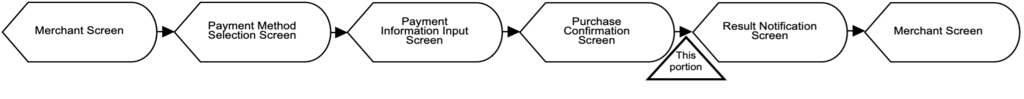
(Legend of Type X: Single-byte character type M: Mixed double-byte character type 9: Numeric type)
*For the characters available for use, please refer to the Definition of Available Data Types (Basic Specifications).
| SEQ | Tag element name | Field name | Chars | Format | Req'd | Type | Description | Remarks |
|---|---|---|---|---|---|---|---|---|
| 1 | pay_method | Payment method | 1000 | X | Var. | As per the purchase request | ||
| 2 | merchant_id | Merchant ID | 5 | 9 | ○ | Fixed | 〃 | |
| 3 | service_id | Service ID | 3 | 9 | ○ | Fixed | 〃 | |
| 4 | cust_code | Customer ID | 64 | X | ○ | Var. | 〃 | |
| 5 | sps_cust_no | SBPS Customer ID | 12 | 9 | Fixed | 〃 | ||
| 6 | sps_payment_no | SBPS payment method management number | 3 | 9 | Fixed | 〃 | ||
| 7 | order_id | Purchase ID | 38 | X | ○ | Var. | 〃 | |
| 8 | item_id | Product ID | 32 | X | ○ | Var. | 〃 | |
| 9 | pay_item_id | Financial Institution Item ID | 32 | X | Var. | 〃 | ||
| 10 | item_name | Product name | 40 | M | Var. | 〃 | ||
| 11 | tax | Amount of tax | 7 | 9 | Var. | 〃 | ||
| 12 | amount | Monetary amount including tax | 7 | 9 | ○ | Var. | 〃 | |
| 13 | pay_type | Purchase type | 1 | 9 | ○ | Fixed | 〃 | |
| 14 | auto_charge_type | Automated charge type | 1 | 9 | △ | Fixed | 〃 | |
| 15 | service_type | Service type | 1 | 9 | ○ | Fixed | 〃 | |
| 16 | div_settele | Payment category | 1 | 9 | △ | Fixed | 〃 | |
| 17 | last_charge_month | Last charged month | 6 | 9 | Fixed | 〃 | ||
| 18 | camp_type | Campaign type | 1 | 9 | △ | Fixed | 〃 | |
| 19 | tracking_id | Tracking ID | 14 | X | Fixed | 〃 | Unique value for each payment method | |
| 20 | terminal_type | Type of terminal used by customer | 1 | 9 | Fixed | 〃 | ||
| 21 | free1 | Free field 1 | 20 | M | Var. | 〃 | ||
| 22 | free2 | Free field 2 | 20 | M | Var. | 〃 | ||
| 23 | free3 | Free field 3 | 20 | M | Var. | 〃 | ||
| Repeat when purchasing more than one item (field for displaying on the screen) | ||||||||
| 24 | dtl_rowno | Line number for detailed description | 2 | 9 | Var. | 〃 | ||
| 25 | dtl_item_id | Product ID for detailed description | 20 | X | Var. | 〃 | ||
| 26 | dtl_item_name | Detailed item names | 40 | M | Var. | 〃 | ||
| 27 | dtl_item_count | Quantity for detailed description | 6 | 9 | Var. | 〃 | ||
| 28 | dtl_tax | Amount of tax for detailed description | 8 | 9 | Var. | 〃 | ||
| 29 | dtl_amount | Monetary amount including tax for detailed description | 8 | 9 | Var. | 〃 | ||
| 30 | dtl_free1 | Detail free field 1 | 3000 | M | Var. | 〃 | ||
| 31 | dtl_free2 | Detail free field 2 | 3000 | M | Var. | 〃 | ||
| 32 | dtl_free3 | Detail free field 3 | 3000 | M | Var. | 〃 | ||
| Repeated up to here when purchasing more than one item | ||||||||
| 33 | request_date | Date and time of request | 14 | 9 | ○ | Fixed | 〃 | |
| Fields to be set when the result is returned | ||||||||
| 34 | res_pay_method | Processed result Payment method | 20 | X | ○ | Var. | Payment method selected at time of purchase request | |
| 35 | res_result | Status of processing result | 2 | X | ○ | Fixed | OK: Request processing OK NG: Request NG PY: Deposit notification CN: Overdue payment cancellation | Please see here for more details. |
| 36 | res_tracking_id | Tracking ID for processing | 14 | X | ○ | Fixed | ID assigned by SBPS at time of purchase | Unique value for each payment method |
| 37 | res_sps_cust_no | SBPS Customer ID for processing | 12 | 9 | Fixed | Customer ID managed by SBPS | ||
| 38 | res_sps_payment_no | SBPS payment method management number for processing | 3 | 9 | Fixed | Payment method management number controlled by SBPS | ||
| 39 | res_payinfo_key | Customer payment information | 145 | X | Var. | Customer payment information | To be returned only if the processed result is OK. • Credit card payment: Hash value calculated from the card number through an SBPS original calculation (Supplementary 0 + 16 digits) • Recruit Kantan Shiharai: Recruit's order number (fixed 15 digits) * When the end user payment method is the convenience store payment, the string "webcvs," prefixes this field. Receive the Deposit Receipt Notification, etc., at a later date. ・ d payment (Carrier ・ Wallet): When the Purchase type is "Periodic purchase", DOCOMO's approval number (fixed 12 digits) • SoftBank Matomete Shiharai (A): Order number of the financial institution • Invoice (convenience store payment, general wire transfer, or Pay-easy): Alphanumeric characters consisting of deposit category code, amount deposited, cumulative amount of deposit, and email address delimited with comma (,) *The deposit category code of invoice is fixed to one digit and the notification details are as follows. P: Prompt report/C: Cancel prompt report/D: Confirmed report/G: Cancel confirmed report *Some deposit category codes are not used depending on the collection agent. Example: Prompt report deposit of 10,000 yen; Cumulative amount of 15,000 yen: P,10000,15000,aaa@aaa.com • UnionPay Net Payment: UnionPay Transaction ID • Merpay Online Payment Transaction ID for user check • Wallet Payment Service (Type-Y): Number consisting of the breakdowns of the amount for the credit card and PayPay delimited with comma (,) (for example, (500,300: when the amounts for the credit card and PayPay are 500 yen and 300 yen, respectively) • PayPay (Online Payment): PayPay Payment Number • EPOS Kantan Kessai Service: For a purchase, 'amount to be paid using a credit card + "," + amount to be paid using a coupon + "," + amount to be paid using points' * "0" is set to each unused item before returned • Rakuten Pay (Online Payment) V2: charge_id | |
| 40 | res_payment_date | Handle completion date/time | 14 | 9 | Var. | YYYYMMDDHHMISS | If the processed result status is OK, the processed date of the financial institution. If the processing result status is NG, there may be no processing date and time. If the processing result status is PY, it will be the notification processing date. | |
| 41 | res_err_code | Error code | 4 | X | Var. | See list of error codes | ||
| 42 | res_date | Date and time of response | 14 | 9 | ○ | Var. | YYYYMMDDHHMISS | Date and time responded by SBPS |
| 43 | limit_second | Response limit time | 4 | 9 | ○ | Var. | Difference in allowed length of time between the time stamp on SBPS server and the date of request | The default value of 600 is applied if this item is omitted. |
| 44 | sps_hashcode | Checksum | 40 | X | ○ | Fixed | The checksum for the message represented as a value | Please refer to the Method for Generating Checksums (Basic Specifications). |
| SEQ | Tag element name | Field name | Chars | Format | Req'd | Type | Description | Remarks |
|---|---|---|---|---|---|---|---|---|
| 1 | pay_method | Payment method | 1000 | X | Var. | As per the purchase request | ||
| 2 | merchant_id | Merchant ID | 5 | 9 | ○ | Fixed | 〃 | |
| 3 | service_id | Service ID | 3 | 9 | ○ | Fixed | 〃 | |
| 4 | cust_code | Customer ID | 64 | X | ○ | Var. | 〃 | |
| 5 | sps_cust_no | SBPS Customer ID | 12 | 9 | Fixed | 〃 | ||
| 6 | sps_payment_no | SBPS payment method management number | 3 | 9 | Fixed | 〃 | ||
| 7 | order_id | Purchase ID | 38 | X | ○ | Var. | 〃 | |
| 8 | item_id | Product ID | 32 | X | ○ | Var. | 〃 | |
| 9 | pay_item_id | Financial Institution Item ID | 32 | X | Var. | 〃 | ||
| 10 | item_name | Product name | 40 | M | Var. | 〃 | ||
| 11 | tax | Amount of tax | 7 | 9 | Var. | 〃 | ||
| 12 | amount | Monetary amount including tax | 7 | 9 | ○ | Var. | 〃 | |
| 13 | pay_type | Purchase type | 1 | 9 | ○ | Fixed | 〃 | |
| 14 | auto_charge_type | Automated charge type | 1 | 9 | △ | Fixed | 〃 | |
| 15 | service_type | Service type | 1 | 9 | ○ | Fixed | 〃 | |
| 16 | div_settele | Payment category | 1 | 9 | △ | Fixed | 〃 | |
| 17 | last_charge_month | Last charged month | 6 | 9 | Fixed | 〃 | ||
| 18 | camp_type | Campaign type | 1 | 9 | △ | Fixed | 〃 | |
| 19 | tracking_id | Tracking ID | 14 | X | Fixed | 〃 | Unique value for each payment method | |
| 20 | terminal_type | Type of terminal used by customer | 1 | 9 | Fixed | 〃 | ||
| 21 | free1 | Free field 1 | 20 | M | Var. | 〃 | ||
| 22 | free2 | Free field 2 | 20 | M | Var. | 〃 | ||
| 23 | free3 | Free field 3 | 20 | M | Var. | 〃 | ||
| Repeat when purchasing more than one item (field for displaying on the screen) | ||||||||
| 24 | dtl_rowno | Line number for detailed description | 2 | 9 | Var. | 〃 | ||
| 25 | dtl_item_id | Product ID for detailed description | 20 | X | Var. | 〃 | ||
| 26 | dtl_item_name | Detailed item names | 40 | M | Var. | 〃 | ||
| 27 | dtl_item_count | Quantity for detailed description | 6 | 9 | Var. | 〃 | ||
| 28 | dtl_tax | Amount of tax for detailed description | 8 | 9 | Var. | 〃 | ||
| 29 | dtl_amount | Monetary amount including tax for detailed description | 8 | 9 | Var. | 〃 | ||
| 30 | dtl_free1 | Detail free field 1 | 3000 | M | Var. | 〃 | ||
| 31 | dtl_free2 | Detail free field 2 | 3000 | M | Var. | 〃 | ||
| 32 | dtl_free3 | Detail free field 3 | 3000 | M | Var. | 〃 | ||
| Repeated up to here when purchasing more than one item | ||||||||
| 33 | request_date | Date and time of request | 14 | 9 | ○ | Fixed | 〃 | |
| Fields to be set when the result is returned | ||||||||
| 34 | res_pay_method | Processed result Payment method | 20 | X | ○ | Var. | Payment method selected at time of purchase request | |
| 35 | res_result | Status of processing result | 2 | X | ○ | Fixed | OK: Request processing OK NG: Request NG | Please see here for more details. |
| 36 | res_tracking_id | Tracking ID for processing | 14 | X | ○ | Fixed | ID assigned by SBPS at time of purchase | Unique value for each payment method |
| 37 | res_sps_cust_no | SBPS Customer ID for processing | 12 | 9 | Fixed | Customer ID managed by SBPS | ||
| 38 | res_sps_payment_no | SBPS payment method management number for processing | 3 | 9 | Fixed | Payment method management number controlled by SBPS | ||
| 39 | res_payinfo_key | Customer payment information | 145 | X | Var. | Customer payment information | To be returned only if the processed result is OK. • Credit card payment: Hash value calculated from the card number through an SBPS original calculation (Supplementary 0 + 16 digits) • Recruit Kantan Shiharai: Recruit's order number (fixed 15 digits) * When the end user payment method is the convenience store payment, the string "webcvs," prefixes this field. Receive the Deposit Receipt Notification, etc., at a later date. ・ d payment (Carrier ・ Wallet): When the Purchase type is "Periodic purchase", DOCOMO's approval number (fixed 12 digits) • SoftBank Matomete Shiharai (A): Order number of the financial institution • Invoice (convenience store payment, general wire transfer, or Pay-easy): Alphanumeric characters consisting of deposit category code, amount deposited, cumulative amount of deposit, and email address delimited with comma (,) *The deposit category code of invoice is fixed to one digit and the notification details are as follows. P: Prompt report/C: Cancel prompt report/D: Confirmed report/G: Cancel confirmed report *Some deposit category codes are not used depending on the collection agent. Example: Prompt report deposit of 10,000 yen; Cumulative amount of 15,000 yen: P,10000,15000,aaa@aaa.com • UnionPay Net Payment: UnionPay Transaction ID • Merpay Online Payment Transaction ID for user check • Wallet Payment Service (Type-Y): Number consisting of the breakdowns of the amount for the credit card and PayPay delimited with comma (,) (for example, (500,300: when the amounts for the credit card and PayPay are 500 yen and 300 yen, respectively) • PayPay (Online Payment): PayPay Payment Number • EPOS Kantan Kessai Service: For a purchase, 'amount to be paid using a credit card + "," + amount to be paid using a coupon + "," + amount to be paid using points' * "0" is set to each unused item before returned • Rakuten Pay (Online Payment) V2: charge_id | |
| 40 | res_payment_date | Handle completion date/time | 14 | 9 | Var. | YYYYMMDDHHMISS | If the processed result status is OK, the processed date of the financial institution. If the processing result status is NG, there may be no processing date and time. | |
| 41 | res_err_code | Error code | 4 | X | Var. | See list of error codes | ||
| 42 | res_date | Date and time of response | 14 | 9 | ○ | Var. | YYYYMMDDHHMISS | Date and time responded by SBPS |
| 43 | limit_second | Response limit time | 4 | 9 | ○ | Var. | Difference in allowed length of time between the time stamp on SBPS server and the date of request | The default value of 600 is applied if this item is omitted. |
| 44 | sps_hashcode | Checksum | 40 | X | ○ | Fixed | The checksum for the message represented as a value | Please refer to the Method for Generating Checksums (Basic Specifications). |
| SEQ | Tag element name | Field name | Chars | Format | Req'd | Type | Description | Remarks |
|---|---|---|---|---|---|---|---|---|
| 1 | pay_method | Payment method | 1000 | X | Var. | As per the purchase request | ||
| 2 | merchant_id | Merchant ID | 5 | 9 | ○ | Fixed | 〃 | |
| 3 | service_id | Service ID | 3 | 9 | ○ | Fixed | 〃 | |
| 4 | cust_code | Customer ID | 64 | X | ○ | Var. | 〃 | |
| 5 | sps_cust_no | SBPS Customer ID | 12 | 9 | Fixed | 〃 | ||
| 6 | sps_payment_no | SBPS payment method management number | 3 | 9 | Fixed | 〃 | ||
| 7 | order_id | Purchase ID | 38 | X | ○ | Var. | 〃 | |
| 8 | item_id | Product ID | 32 | X | ○ | Var. | 〃 | |
| 9 | pay_item_id | Financial Institution Item ID | 32 | X | Var. | 〃 | ||
| 10 | item_name | Product name | 40 | M | Var. | 〃 | ||
| 11 | tax | Amount of tax | 7 | 9 | Var. | 〃 | ||
| 12 | amount | Monetary amount including tax | 7 | 9 | ○ | Var. | 〃 | |
| 13 | pay_type | Purchase type | 1 | 9 | ○ | Fixed | 〃 | |
| 14 | auto_charge_type | Automated charge type | 1 | 9 | △ | Fixed | 〃 | |
| 15 | service_type | Service type | 1 | 9 | ○ | Fixed | 〃 | |
| 16 | div_settele | Payment category | 1 | 9 | △ | Fixed | 〃 | |
| 17 | last_charge_month | Last charged month | 6 | 9 | Fixed | 〃 | ||
| 18 | camp_type | Campaign type | 1 | 9 | △ | Fixed | 〃 | |
| 19 | tracking_id | Tracking ID | 14 | X | Fixed | 〃 | Unique value for each payment method | |
| 20 | terminal_type | Type of terminal used by customer | 1 | 9 | Fixed | 〃 | ||
| 21 | free1 | Free field 1 | 20 | M | Var. | 〃 | ||
| 22 | free2 | Free field 2 | 20 | M | Var. | 〃 | ||
| 23 | free3 | Free field 3 | 20 | M | Var. | 〃 | ||
| Repeat when purchasing more than one item (field for displaying on the screen) | ||||||||
| 24 | dtl_rowno | Line number for detailed description | 2 | 9 | Var. | 〃 | ||
| 25 | dtl_item_id | Product ID for detailed description | 20 | X | Var. | 〃 | ||
| 26 | dtl_item_name | Detailed item names | 40 | M | Var. | 〃 | ||
| 27 | dtl_item_count | Quantity for detailed description | 6 | 9 | Var. | 〃 | ||
| 28 | dtl_tax | Amount of tax for detailed description | 8 | 9 | Var. | 〃 | ||
| 29 | dtl_amount | Monetary amount including tax for detailed description | 8 | 9 | Var. | 〃 | ||
| 30 | dtl_free1 | Detail free field 1 | 3000 | M | Var. | 〃 | ||
| 31 | dtl_free2 | Detail free field 2 | 3000 | M | Var. | 〃 | ||
| 32 | dtl_free3 | Detail free field 3 | 3000 | M | Var. | 〃 | ||
| Repeated up to here when purchasing more than one item | ||||||||
| 33 | request_date | Date and time of request | 14 | 9 | ○ | Fixed | 〃 | |
| Fields to be set when the result is returned | ||||||||
| 34 | res_pay_method | Processed result Payment method | 20 | X | ○ | Var. | Payment method selected at time of purchase request | |
| 35 | res_result | Status of processing result | 2 | X | ○ | Fixed | OK: Request processing OK CR: Cancelled billing CC: Cancellation on the carrier side CL: Cancellation due to last charged month | Please see here for more details. |
| 36 | res_tracking_id | Tracking ID for processing | 14 | X | ○ | Fixed | ID assigned by SBPS at time of purchase | Unique value for each payment method |
| 37 | res_sps_cust_no | SBPS Customer ID for processing | 12 | 9 | Fixed | Customer ID managed by SBPS | ||
| 38 | res_sps_payment_no | SBPS payment method management number for processing | 3 | 9 | Fixed | Payment method management number controlled by SBPS | ||
| 39 | res_payinfo_key | Customer payment information | 145 | X | Var. | Customer payment information | To be returned only if the processed result is OK. • Credit card payment: Hash value calculated from the card number through an SBPS original calculation (Supplementary 0 + 16 digits) • Recruit Kantan Shiharai: Recruit's order number (fixed 15 digits) * When the end user payment method is the convenience store payment, the string "webcvs," prefixes this field. Receive the Deposit Receipt Notification, etc., at a later date. ・ d payment (Carrier ・ Wallet): When the Purchase type is "Periodic purchase", DOCOMO's approval number (fixed 12 digits) • SoftBank Matomete Shiharai (A): Order number of the financial institution • Invoice (convenience store payment, general wire transfer, or Pay-easy): Alphanumeric characters consisting of deposit category code, amount deposited, cumulative amount of deposit, and email address delimited with comma (,) *The deposit category code of invoice is fixed to one digit and the notification details are as follows. P: Prompt report/C: Cancel prompt report/D: Confirmed report/G: Cancel confirmed report *Some deposit category codes are not used depending on the collection agent. Example: Prompt report deposit of 10,000 yen; Cumulative amount of 15,000 yen: P,10000,15000,aaa@aaa.com • UnionPay Net Payment: UnionPay Transaction ID • Merpay Online Payment Transaction ID for user check • Wallet Payment Service (Type-Y): Number consisting of the breakdowns of the amount for the credit card and PayPay delimited with comma (,) (for example, (500,300: when the amounts for the credit card and PayPay are 500 yen and 300 yen, respectively) • PayPay (Online Payment): PayPay Payment Number • EPOS Kantan Kessai Service: For a purchase, 'amount to be paid using a credit card + "," + amount to be paid using a coupon + "," + amount to be paid using points' * "0" is set to each unused item before returned • Rakuten Pay (Online Payment) V2: charge_id | |
| 40 | res_payment_date | Handle completion date/time | 14 | 9 | Var. | YYYYMMDDHHMISS | If the processed result status is OK, the processed date of the financial institution. If the processing result status is NG, there may be no processing date and time. If the processing result status is PY, it will be the notification processing date. | |
| 41 | res_err_code | Error code | 4 | X | Var. | See list of error codes | ||
| 42 | res_date | Date and time of response | 14 | 9 | ○ | Var. | YYYYMMDDHHMISS | Date and time responded by SBPS |
| 43 | limit_second | Response limit time | 4 | 9 | ○ | Var. | Difference in allowed length of time between the time stamp on SBPS server and the date of request | The default value of 600 is applied if this item is omitted. |
| 44 | sps_hashcode | Checksum | 40 | X | ○ | Fixed | The checksum for the message represented as a value | Please refer to the Method for Generating Checksums (Basic Specifications). |
Types of Processed Result Status in Purchase Result CGI
The following are the seven types of processed result status.
The decision to provide merchant services should be based on the Processed result status of "Purchase result CGI" from us.
| Status of processing result | Description |
|---|---|
| OK (Payment Processing OK) | Notification is made when the payment is successfully processed. |
| NG (Payment Processing NG) | Notification is made when the payment processing fails. |
| CR (Cancellation of recurring billing (simplified)) | Notification is made when the monthly billing in Recurring Billing (simplified) fails. |
| CC (Cancellation on the carrier side) | Notification is made when billing recurring billing (simplified) on the next month onward fails due to cancellation of mobile subscription, recurring billing items, and so on. |
| PY (Deposit receipt notification) | Notification is made that a credit has been made in an offline payment. |
| CN (Expiration notification) | Notification is made that the payment due date of payment slip has passed in an offline payment. |
| CL (Cancellation due to last charged month) | Notification is made when recurring billing (simplified) is suspended in the last charged month. |
The timing of notification of processed result status, status of occurrence, and a decision for each processed result status made at the Merchant for provision of the services are as follows.
| Status of processing result | Timing of notification | Service to be provided by Merchant |
|---|---|---|
| OK (Payment Processing OK) | One-time | Provide services |
| NG (Payment Processing NG) | One-time | Not provide services |
| Payment method | Status of processing result | |
|---|---|---|
| OK | NG*1 | |
| Credit card payment / ID verification service (3D secure) | ○ | - |
| UnionPay Net Payment | ○ | - |
| PayPay (Online Payment) | ○ | - |
| SoftBank Matomete Shiharai (A) | ○ | - |
| SoftBank Matomete Shiharai (B) | ○ | - |
| d Payment (Carrier/Wallet) | ○ | ○ |
| au PAY(au Kantan Kessai (Easy Payment)) | ○ | ○ |
| WebMoney payment | ○ | - |
| BitCash payment | ○ | - |
| Net Cash payment | ○ | - |
| JCB PREMO payment | ○ | - |
| Wallet payment service (Type-Y) | ○ | - |
| Rakuten Pay (Online Payment)V2 | ○ | - |
| Alipay+ | ○ | - |
| PayPal Payment | ○ | - |
| Merpay Online Payment | ○ | - |
| NetMile payment | ○ | - |
| Rakuten Edy payment | ○ | - |
| Mobile Suica Payment | ○ | - |
| T-point program (online payment) | ○ | - |
| Apple Pay | ○ | - |
| NP Atobarai | ○ | - |
| au PAY (Online Payment) | ○ | ○ |
| EPOS Kantan Kessai Service | ○ | - |
| WeChatPay | ○ | - |
| Status of processing result | Timing of notification | Service to be provided by Merchant |
|---|---|---|
| OK (Payment Processing OK) | One-time | Provide services |
| NG (Payment Processing NG) | One-time | Not provide services |
| PY (Deposit receipt notification) | When payment was made | Provide services |
| CN (Expiration notification) | When the payment due expired | Not provide services |
| Payment method | Status of processing result | |||
|---|---|---|---|---|
| OK | NG*3 | PY | CN | |
| Recruit Kantan Shiharai | ○ | ○ | ○※2 | ○ |
| Convenience store payment | ○※1 | - | ○ | - |
| Pay-easy payment | ○※1 | - | ○ | - |
| General wire transfer (bank-to-bank wire transfer) payment | ○※1 | - | ○ | - |
*2: This function is used for Recruit Kantan Shiharai only when the end user payment method includes convenience store payment.
*3: Depending on the specifications of the payment institution, the purchase result CGI (A02-1) may not be executed and the user may be transferred to an error screen.
| Status of processing result | Timing of notification | Service to be provided by Merchant |
|---|---|---|
| OK (Payment Processing OK) | One-time | Provide services |
| NG (Payment Processing NG) | One-time | Not provide services |
| Payment method | Status of processing result | |
|---|---|---|
| OK | NG*1 | |
| SoftBank Matomete Shiharai (B) | ○ | - |
| d Payment (Carrier/Wallet) | ○ | ○ |
| au PAY(au Kantan Kessai (Easy Payment)) | ○ | ○ |
| Rakuten Pay (Online Payment)V2 | ○ | - |
| Recruit Kantan Shiharai | ○ | - |
| Status of processing result | Timing of notification | Service to be provided by Merchant |
|---|---|---|
| OK (Payment Processing OK) | One-time | Provide services |
| NG (Payment Processing NG) | One-time | Not provide services |
| CR (Cancellation of recurring billing (simplified)) | Monthly (beginning of month) | Immediately stop providing services |
| CC (Cancellation on the carrier side) | Daily | Stop providing services at end of the month of notification |
| CL (Cancellation due to last charged month) | Monthly (beginning of month) | Confirm that provision of services has ended |
| Payment method | Status of processing result | ||||
|---|---|---|---|---|---|
| OK | NG*1 | CR | CC | CL | |
| Credit card payment / ID verification service (3D secure) | ○ | - | ○ | - | - |
| d Payment (Carrier/Wallet) | ○ | ○ | ○ | ○ | ○ |
| au PAY(au Kantan Kessai (Easy Payment)) | ○ | ○ | ○ | - | ○ |
| Recruit Kantan Shiharai | ○ | - | ○ | ○※2 | ○ |
*2: This function is used for Recruit Kantan Shiharai only when the end user payment method includes convenience store payment.
Result CGI Response Field Definitions
| Function ID | A02-2 |
|---|---|
| Process name | Response to Purchase Result CGI |
| Flow | Merchant→SBPS |
| Destination | Notification source of purchase result CGI |
|---|---|
| Transmission method | HTTP POST |
| Transmission character encoding | Shift-JIS, text / csv |
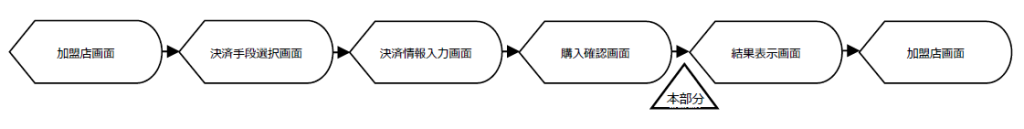
Legend of Type X: Single-byte character type M: Mixed double-byte character type 9: Numeric type)
*For the characters available for use, please refer to the Definition of Available Data Types (Basic Specifications).
| SEQ | Field name | Chars | Format | Req'd | Description | Remarks |
|---|---|---|---|---|---|---|
| 1 | Processed result | 2 | X | ○ | OK/NG | Processed result on the Merchant side. *Be sure to return OK if "res_result" of the result CGI is NG. |
| 2 | Error message | 100 | M | Message to be displayed when an error occurs on the Merchant side | Not required when the process is "OK." |
Result (Redirect Back to Merchant's Screen) Field Definitions
| Function ID | A03-1 |
|---|---|
| Process name | Purchase Result (redirect back to Merchant's screen) |
| Flow | Browser → Merchant |
| Destination | Designated URL (when completed) |
|---|---|
| Transmission method | Form POST |
| Transmission character encoding | Shift-JIS, html / text |
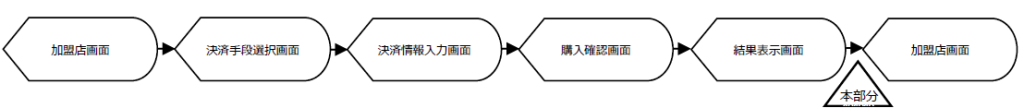
Legend of Type X: Single-byte character type M: Mixed double-byte character type 9: Numeric type)
*For the characters available for use, please refer to the Definition of Available Data Types (Basic Specifications).
| SEQ | Tag element name | Field name | Chars | Format | Req'd | Type | Description | Remarks |
|---|---|---|---|---|---|---|---|---|
| 1 | pay_method | Payment method | 1000 | X | Var. | As per the purchase request | ||
| 2 | merchant_id | Merchant ID | 5 | 9 | ○ | Fixed | 〃 | |
| 3 | service_id | Service ID | 3 | 9 | ○ | Fixed | 〃 | |
| 4 | cust_code | Customer ID | 64 | X | ○ | Var. | 〃 | |
| 5 | sps_cust_no | SBPS Customer ID | 12 | 9 | Fixed | 〃 | ||
| 6 | sps_payment_no | SBPS payment method management number | 3 | 9 | Fixed | 〃 | ||
| 7 | order_id | Purchase ID | 38 | X | ○ | Var. | 〃 | |
| 8 | item_id | Product ID | 32 | X | ○ | Var. | 〃 | |
| 9 | pay_item_id | Financial Institution Item ID | 32 | X | Var. | 〃 | ||
| 10 | item_name | Product name | 40 | M | Var. | 〃 | ||
| 11 | tax | Amount of tax | 7 | 9 | Var. | 〃 | ||
| 12 | amount | Monetary amount including tax | 7 | 9 | ○ | Var. | 〃 | |
| 13 | pay_type | Purchase type | 1 | 9 | ○ | Fixed | 〃 | |
| 14 | auto_charge_type | Automated charge type | 1 | 9 | △ | Fixed | 〃 | |
| 15 | service_type | Service type | 1 | 9 | ○ | Fixed | 〃 | |
| 16 | div_settele | Payment category | 1 | 9 | △ | Fixed | 〃 | |
| 17 | last_charge_month | Last charged month | 6 | 9 | Fixed | 〃 | ||
| 18 | camp_type | Campaign type | 1 | 9 | △ | Fixed | 〃 | |
| 19 | tracking_id | Tracking ID | 14 | X | Fixed | 〃 | Unique value for each payment method | |
| 20 | terminal_type | Type of terminal used by customer | 1 | 9 | Fixed | 〃 | ||
| 21 | free1 | Free field 1 | 20 | M | Var. | 〃 | ||
| 22 | free2 | Free field 2 | 20 | M | Var. | 〃 | ||
| 23 | free3 | Free field 3 | 20 | M | Var. | 〃 | ||
| Repeat when purchasing more than one item (field for displaying on the screen) | ||||||||
| 24 | dtl_rowno | Line number for detailed description | 2 | 9 | Var. | 〃 | ||
| 25 | dtl_item_id | Product ID for detailed description | 20 | X | Var. | 〃 | ||
| 26 | dtl_item_name | Detailed item names | 40 | M | Var. | 〃 | ||
| 27 | dtl_item_count | Quantity for detailed description | 6 | 9 | Var. | 〃 | ||
| 28 | dtl_tax | Amount of tax for detailed description | 8 | 9 | Var. | 〃 | ||
| 29 | dtl_amount | Monetary amount including tax for detailed description | 8 | 9 | Var. | 〃 | ||
| 30 | dtl_free1 | Detail free field 1 | 3000 | M | Var. | 〃 | ||
| 31 | dtl_free2 | Detail free field 2 | 3000 | M | Var. | 〃 | ||
| 32 | dtl_free3 | Detail free field 3 | 3000 | M | Var. | 〃 | ||
| Repeated up to here when purchasing more than one item | ||||||||
| 33 | request_date | Date and time of request | 14 | 9 | ○ | Fixed | 〃 | |
| Fields to be set when the result is returned | ||||||||
| 34 | res_pay_method | Processed result Payment method | 20 | X | ○ | Var. | Payment method selected at time of purchase request | |
| 35 | res_result | Status of processing result | 2 | X | ○ | Fixed | OK: Request processing OK NG: Request NG | |
| 36 | res_tracking_id | Tracking ID for processing | 14 | X | Fixed | ID assigned by SBPS at time of purchase | Unique value for each payment method | |
| 37 | res_sps_cust_no | SBPS Customer ID for processing | 12 | 9 | Fixed | Customer ID managed by SBPS | ||
| 38 | res_sps_payment_no | SBPS payment method management number for processing | 3 | 9 | Fixed | Payment method management number controlled by SBPS | ||
| 39 | res_payinfo_key | Customer payment information | 145 | X | Var. | Customer payment information | To be returned only if the processed result is OK. • Credit card payment: Hash value calculated from the card number through an SBPS original calculation (Supplementary 0 + 16 digits) • Recruit Kantan Shiharai: Recruit's order number (fixed 15 digits) ・ d payment (Carrier ・ Wallet): When the Purchase type is "Periodic purchase", DOCOMO's approval number (fixed 12 digits) • SoftBank Matomete Shiharai (A): Order number of the financial institution • Invoice: Alphanumeric characters consisting of deposit category code, amount deposited, cumulative amount of deposit, and e-mail address delimited with comma (,) *The deposit category code of invoice is fixed to one digit and the notification details are as follows. P: Prompt report/C: Cancel prompt report/D: Confirmed report/G: Cancel confirmed report Example: Prompt report deposit of 10,000 yen; Cumulative amount of 15,000 yen: P,10000,15000,aaa@aaa.com. • UnionPay Net Payment: UnionPay Transaction ID • Merpay Online Payment Transaction ID for user check • Wallet Payment Service (Type-Y): Number consisting of the breakdowns of the amount for the credit card and PayPay delimited with comma (,) (for example, (500,300: when the amounts for the credit card and PayPay are 500 yen and 300 yen, respectively) • PayPay (Online Payment): PayPay Payment Number • Rakuten Pay (Online Payment) V2: charge_id | |
| 40 | res_payment_date | Handle completion date/time | 14 | 9 | Var. | YYYYMMDDHHMISS | If the processed result status is OK, the processed date of the financial institution. If the processing result status is NG, there may be no processing date and time. If the processing result status is PY, it will be the notification processing date. | |
| 41 | res_err_code | Error code | 4 | X | Var. | See list of error codes | ||
| 42 | res_date | Date and time of response | 14 | 9 | ○ | Var. | YYYYMMDDHHMISS | Date and time responded by SBPS |
| 43 | limit_second | Response limit time | 4 | 9 | ○ | Var. | Difference in allowed length of time between the time stamp on SBPS server and the date of request | The default value of 600 is applied if this item is omitted. |
| 44 | sps_hashcode | Checksum | 40 | X | ○ | Fixed | The checksum for the message represented as a value | Please refer to the Method for Generating Checksums (Basic Specifications). |
Other Field Definitions
Close notification (Rakuten Pay (Online Payment) and NP Atobarai only)
*For Rakuten Pay (online payment) V2, there is no asynchronous notification.
| Function ID | A04-1 |
|---|---|
| Process name | Close Notification |
| Flow | SBPS→Merchant |
| Destination | Designated URL (Result Notification CGI) |
|---|---|
| Transmission method | HTTP POST |
| Transmission character encoding | Shift-JIS |

Legend of Type X: Single-byte character type M: Mixed double-byte character type 9: Numeric type)
*For the characters available for use, please refer to the Definition of Available Data Types (Basic Specifications).
| SEQ | Tag element name | Field name | Chars | Format | Req'd | Type | Description | Remarks |
|---|---|---|---|---|---|---|---|---|
| 1 | pay_method | Payment method | 1000 | X | Var. | As per the purchase request | ||
| 2 | merchant_id | Merchant ID | 5 | 9 | ○ | Fixed | 〃 | |
| 3 | service_id | Service ID | 3 | 9 | ○ | Fixed | 〃 | |
| 4 | cust_code | Customer ID | 64 | X | ○ | Var. | 〃 | |
| 5 | sps_cust_no | SBPS Customer ID | 12 | 9 | Fixed | 〃 | ||
| 6 | sps_payment_no | SBPS payment method management number | 3 | 9 | Fixed | 〃 | ||
| 7 | order_id | Purchase ID | 38 | X | ○ | Var. | 〃 | |
| 8 | item_id | Product ID | 32 | X | ○ | Var. | 〃 | |
| 9 | pay_item_id | Financial Institution Item ID | 32 | X | Var. | 〃 | ||
| 10 | item_name | Product name | 40 | M | Var. | 〃 | ||
| 11 | tax | Amount of tax | 7 | 9 | Var. | 〃 | ||
| 12 | amount | Monetary amount including tax | 7 | 9 | ○ | Var. | 〃 | |
| 13 | pay_type | Purchase type | 1 | 9 | ○ | Fixed | 〃 | |
| 14 | auto_charge_type | Automated charge type | 1 | 9 | △ | Fixed | 〃 | |
| 15 | service_type | Service type | 1 | 9 | ○ | Fixed | 〃 | |
| 16 | div_settele | Payment category | 1 | 9 | △ | Fixed | 〃 | |
| 17 | last_charge_month | Last charged month | 6 | 9 | Fixed | 〃 | ||
| 18 | camp_type | Campaign type | 1 | 9 | △ | Fixed | 〃 | |
| 19 | tracking_id | Tracking ID | 14 | X | Fixed | 〃 | Unique value for each payment method | |
| 20 | terminal_type | Type of terminal used by customer | 1 | 9 | Fixed | 〃 | ||
| 21 | free1 | Free field 1 | 20 | M | Var. | 〃 | ||
| 22 | free2 | Free field 2 | 20 | M | Var. | 〃 | ||
| 23 | free3 | Free field 3 | 20 | M | Var. | 〃 | ||
| Repeat when purchasing more than one item (field for displaying on the screen) | ||||||||
| 24 | dtl_rowno | Line number for detailed description | 2 | 9 | Var. | 〃 | ||
| 25 | dtl_item_id | Product ID for detailed description | 20 | X | Var. | 〃 | ||
| 26 | dtl_item_name | Detailed item names | 40 | M | Var. | 〃 | ||
| 27 | dtl_item_count | Quantity for detailed description | 6 | 9 | Var. | 〃 | ||
| 28 | dtl_tax | Amount of tax for detailed description | 8 | 9 | Var. | 〃 | ||
| 29 | dtl_amount | Monetary amount including tax for detailed description | 8 | 9 | Var. | 〃 | ||
| 30 | dtl_free1 | Detail free field 1 | 3000 | M | Var. | 〃 | ||
| 31 | dtl_free2 | Detail free field 2 | 3000 | M | Var. | 〃 | ||
| 32 | dtl_free3 | Detail free field 3 | 3000 | M | Var. | 〃 | ||
| Repeated up to here when purchasing more than one item | ||||||||
| 33 | request_date | Date and time of request | 14 | 9 | ○ | Fixed | 〃 | |
| Fields to be set when the result is returned | ||||||||
| 34 | res_pay_method | Processed result Payment method | 20 | X | ○ | Var. | Payment method selected at time of purchase request | |
| 35 | res_result | Status of processing result | 2 | X | ○ | Fixed | OK: Request processing OK NG: Request NG | |
| 36 | res_tracking_id | Tracking ID for processing | 14 | X | ○ | Fixed | ID assigned by SBPS at time of purchase | Unique value for each payment method |
| 37 | res_sps_cust_no | SBPS Customer ID for processing | 12 | 9 | Fixed | Customer ID managed by SBPS | ||
| 38 | res_sps_payment_no | SBPS payment method management number for processing | 3 | 9 | Fixed | Payment method management number controlled by SBPS | ||
| 39 | res_payinfo_key | Customer payment information | 145 | X | Var. | Rakuten Pay (Online Payment) R01: Authorization Result (Fixed Term/Pay as You Go) R02: Amount Change Result R03: NP Atobarai Settlement Result N01: Transaction Registration Result N02: Authorization Result N03: Settlement Result N04: Cancellation Result N05: Refund Result | Set the applicable processing category value for closed process in Rakuten Pay (Online Payment) and NP Atobarai. | |
| 40 | res_payment_date | Handle completion date/time | 14 | 9 | Var. | YYYYMMDDHHMISS | If the processed result status is OK, the processed date of the financial institution. If the processing result status is NG, there may be no processing date and time. If the processing result status is PY, it will be the notification processing date. | |
| 41 | res_err_code | Error code | 4 | X | Var. | See list of error codes | ||
| 42 | res_date | Date and time of response | 14 | 9 | ○ | Var. | YYYYMMDDHHMISS | Date and time responded by SBPS |
| 43 | limit_second | Response limit time | 4 | 9 | ○ | Var. | Timeout when a request is issued | The default value of 600 is applied if this item is omitted. |
| 44 | sps_hashcode | Checksum | 40 | X | ○ | Fixed | The checksum for the message represented as a value | Please refer to the Method for Generating Checksums (Basic Specifications). |
* Rakuten Pay (Online Payment)
Settlement, amount change, and recurring billing (fixed term/pay as you go) purchase are closed separately. Use this function to make close notification asynchronously. For this reason, provide services after receiving close notification.
*NP Atobarai
Purchase, settlement, cancellation, and refund are closed separately. Use this function to make close notification asynchronously. For this reason, provide or stop services after receiving close notification. Purchase is closed after notifications of transaction registration result and authorization result.
Individual Specifications
About the payment method tag "pay_method"
Specify the payment method in pay_method. (one or more can be specified)
When a payment method is selected, the payment information input screen moves to the screen for each selected payment method.
When omitted or specifying two or more methods, the payment selection screen is displayed by SBPS.
When specifying two or more methods, separate them with commas.
*If the service type is "1: Cancel (Cancel monthly billing)", be sure to specify.
Setting Value
| Setting Value | Payment method | One-time charge | Recurring Billing (Fixed Term/Pay as You Go) | Recurring Billing (Simplified) |
|---|---|---|---|---|
| credit | Credit Card Payment | ◯ | ◯ | |
| credit3d2 | Credit Card Payment (ID Verification Service (3D Secure)) | ◯ | ◯ | |
| UnionPay | UnionPay Net Payment | ◯ | ||
| PayPay | PayPay (Online Payment) | ◯ | ||
| webcvs | Convenience store payment | ◯ | ||
| Payeasy | Pay-easy Payment | ◯ | ||
| banktransfer | General wire transfer (bank-to-bank wire transfer) payment | ◯ | ||
| cyberedy | Rakuten Edy Payment (Rakuten Edy) | ◯ | ||
| mobileedy | Rakuten Edy Payment (Rakuten Edy) | ◯ | ||
| suica | Mobile Suica Payment | ◯ | ||
| webmoney | WebMoney Payment | ◯ | ||
| netcash | NET CASH Payment | ◯ | ||
| bitcash | BitCash Payment | ◯ | ||
| prepaid | JCB PREMO Payment | ◯ | ||
| docomo | d Payment (Carrier/Wallet) | ◯ | ◯ | ◯ |
| auone | au PAY(au Kantan Kessai (Easy Payment)) | ◯ | ◯ | ◯ |
| yahoowallet2 | Wallet payment service (Type-Y) | ◯ | ||
| yahoowalletdg | Yahoo! Wallet (Digital Content) | ◯ | ||
| Rakuten | Rakuten Pay (Online Payment) | ◯ | ◯ | |
| Rakutenv2 | Rakuten Pay (Online Payment)V2 | ◯ | ◯ | |
| recruit | Recruit Kantan Shiharai | ◯ | ◯ | ◯ |
| softbank2 | SoftBank Matomete Shiharai (B) | ◯ | ◯ | |
| Alipay | Alipay+ | ◯ | ||
| Paypal | PayPal Payment | ◯ | ||
| netmile | NetMile payment | ◯ | ||
| mysoftbank | SoftBank Matomete Shiharai (A) | ◯ | ||
| merpay | Merpay Online Payment | ◯ | ||
| tpoint | T-Point Program (Online Payment) | ◯ | ||
| applepay | Apple Pay | ◯ | ||
| nppostpay | NP Atobarai | ◯ | ||
| aupay | au PAY (Online Payment) | ◯ | ||
| eposeasypay | EPOS Kantan Kessai Service | ◯ | ||
| wechatpay | WeChatPay | ◯ |
Payment-specific tag "free_csv"
Credit Card Payment Specific Settings
The settings necessary for the ID verification for the Link Type credit card payment (ID verification service (EMV 3-D Secure)) can be configured.
How to Use
<<API Used>>
| Connection method | API Type | Data flow |
|---|---|---|
| Link Type | Purchase Request | Merchant→SBPS |
<<Elements to be Configured>>
(Legend of Type X: Single-byte character type M: Mixed double-byte character type 9: Numeric type) *For the characters available for use, please refer to the Definition of Available Data Types (Basic Specifications).
| Tag element name | Field name | Chars | Format | Type | Description | Remarks |
|---|---|---|---|---|---|---|
| free_csv | Free field (CSV format) | 4000 | M | Var. | Refer to "How to Set Up" below. | base64 encoding is required. When using the API Type service together, an encryption with 3DES may be required. |
How to Set Up
Concatenate (1) Field name, (2) Connection character (single-byte equal), (3) Field value, and (4) Delimiter (single-byte comma).
<<Field Definitions>>
| Description | Setting Value | Description | Chars | Format | Remarks |
|---|---|---|---|---|---|
| Field name | TDS2INFO_TOKEN | Token of payment information of credit card user | X | For details, refer to "EMV 3-D Secure Authentication System". | |
| TDS2INFO_TOKEN_KEY | Token key of payment information of credit card user | X |
<<Setting Examples>>
- Connect the setting value and that value with a connection character (single-byte equal), and concatenate them with a delimiter (single-byte comma). TDS2INFO_TOKEN=123456789abc,TDS2INFO_TOKEN_KEY=asdefg123
- Encrypt the string through the 3DES encryption, and then convert it in the base64 format. 1BNK6NDjiRdhEN0p5rajgyp2tjEC5EEnpvbBGYO+F6fckdWWXllvDYGQ1Jq・・・
- Set it to free_csv with Link Type POST fields, and send.
<<Validation>>
When making a request of purchase request, although validation for the whole field is performed, validation is not performed for each field. (Validation for each field is performed after the screen has moved to the Input screen, and if it results in an error, the screen moves to the error screen.)
The details of validation for free_csv are as follows:
- The sent character string is 4,000 bytes or less.
- The encoding format is base64.
- The decoded character string is 2,500 bytes or less.
Restrictions
<<Restrictions>>
Attention must be paid to free_csv as it has the following restrictions:
- The character encoding must be S-JIS
- Field names must be case sensitive
- Field names must not include connectors or delimiters
- Field values must not include delimiters
- The field order does not matter
- Fields are not mandatory
- Although setting undefined fields will not be a problem, such undefined fields must be ignored.
- Change of input by end users will not be redirected after the screen has moved to the Input screen.
- On the administration screen, the free_csv data itself is not displayed.
<<Characters that cannot be Used in free_csv Fields>>
The following characters cannot be used in any of the fields:
| Character | Name | S-JIS Code |
|---|---|---|
| , | Single-byte comma | 0x2C |
| ‘ | Single-byte single quotation | 0x27 |
| “ | Single-byte double quotation | 0x22 |
| % | Single-byte percent | 0x25 |
| | | Single-byte pipe | 0x7C |
| & | Single-byte ampersand | 0x26 |
| < | Single-byte smaller-than sign | 0x3C |
| > | Single-byte greater-than sign | 0x3E |
| 。 「」、・ヲァィゥェォャュョッーアイウエオカキクケコサシスセソタチツテトナニヌネノハヒフヘホマミムメモヤユヨラリルレロワン゙゚ | Single-byte katakana | 0xA1–0xDF |
PayPay (Online Payment) Specific Settings
In the Link Type PayPay (Online Payment), the expiration date of the authorization can be specified only for the specified close authorization capture. Specify an expiration date earlier than the expiration date in the Merchant's application for the financial institution.
How to Use
<<API Used>>
| Connection method | API Type | Data flow |
|---|---|---|
| Link Type | Purchase Request | Merchant→SBPS |
<<Elements to be Configured>>
(Legend of Type X: Single-byte character type M: Mixed double-byte character type 9: Numeric type) *For the characters available for use, please refer to the Definition of Available Data Types (Basic Specifications).
| Tag element name | Field name | Chars | Format | Type | Description | Remarks |
|---|---|---|---|---|---|---|
| free_csv | Free field (CSV format) | 4000 | M | Var. | Refer to "How to Set Up" below. | base64 encoding is required. When using the API Type service together, an encryption with 3DES may be required. |
How to Set Up
Concatenate (1) Field name, (2) Connection character (single-byte equal), (3) Field value, and (4) Delimiter (single-byte comma).
<<Field Definitions>>
| Description | Setting Value | Description | Chars | Format | Remarks |
|---|---|---|---|---|---|
| Field name | PAYPAY_EXPIRED_DATETIME | Expiration date of authorization | 20 | 9 | Specify as an Epoctime |
| ORDER_DESCRIPTION | Description of transaction | 255 | M | ||
| TRANSITION_TYPE | Transition type 1: Transition from app (WebLink)/2: Transition from app (DeepLink) | 1 | 9 | Specify "1" as the setting value when the WebView setting of the Merchant app is WebLink (Universal Links/App Links). (Recommended) Specify "2" as the setting value when the WebView setting of the Merchant app is DeepLink (Custom URL Scheme). * Read the cautions below the table as well. |
Note: Regarding TRANSITION_TYPE, and about this item please also see "About Linking merchant App and PayPay App."
This field is provided for the purpose of preventing the user from launching an external browser during PayPay (Online Payment). To use the field, pay attention to the following:
When " 2: Transition from app (DeepLink)" is set to the field, the payment cannot be finished unless the PayPay app is installed in the user's smartphone.
When the setting value is " 1: Transition from app(WebLink)," the web-based payment is available even when the PayPay app is not installed in the user's smartphone.
Therefore, "1: Transition from app (WebLink)" is recommended as the setting value.
Use only when there is a problem that cannot be solved when "1: Transition from app (WebLink)" is set to the field.
In order to use this feature on Android, the launchMode must be set to singleTask or singleInstance in the Activity setting of the merchant's app. Normally, Standard is set, so please be sure to set this when
implementing the merchant app.
<<Setting Examples>>
- Connect the setting value and that value with a connection character (single-byte equal), and concatenate them with a delimiter (single-byte comma).
PAYPAY_EXPIRED_DATETIME=1582862260,ORDER_DESCRIPTION=xxxxx - Encrypt the string through the 3DES encryption, and then convert it in the base64 format.
1BNK6NDjiRdhEN0p5rajgyp2tjEC5EEnpvbBGYO+F6fckdWWXllvDYGQ1Jq... - Set it to free_csv with Link Type POST fields, and send.
<<Validation>>
When making a request of purchase request, although validation for the whole field is performed, validation is not performed for each field. (Validation for each field is performed after the screen has moved to the Input screen, and if it results in an error, the screen moves to the error screen.)
The details of validation for free_csv are as follows:
- The sent character string is 4,000 bytes or less.
- The encoding format is base64.
- The decoded character string is 2,500 bytes or less.
<<Restrictions>>
Attention must be paid to free_csv as it has the following restrictions:
- The character encoding must be S-JIS
- Field names must be case sensitive
- Field names must not include connectors or delimiters
- Field values must not include delimiters
- The field order does not matter
- Fields are not mandatory
- Although setting undefined fields will not be a problem, such undefined fields must be ignored.
- Change of input by end users will not be redirected after the screen has moved to the Input screen.
- On the administration screen, the free_csv data itself is not displayed.
<<Characters that cannot be Used in free_csv Fields>>
The following characters cannot be used in any of the fields:
| Character | Name | S-JIS Code |
|---|---|---|
| , | Single-byte comma | 0x2C |
| ‘ | Single-byte single quotation | 0x27 |
| “ | Single-byte double quotation | 0x22 |
| % | Single-byte percent | 0x25 |
| | | Single-byte pipe | 0x7C |
| & | Single-byte ampersand | 0x26 |
| < | Single-byte smaller-than sign | 0x3C |
| > | Single-byte greater-than sign | 0x3E |
| 。 「」、・ヲァィゥェォャュョッーアイウエオカキクケコサシスセソタチツテトナニヌネノハヒフヘホマミムメモヤユヨラリルレロワン゙゚ | Single-byte katakana | 0xA1–0xDF |
Offline Payment Specific Settings
When you use offline payment (convenience store payment, Pay-easy payment, general wire transfer (bank-to-bank wire transfer) payment) in the Link Type, the following are possible by using "free_csv."
- To display information required for payment, such as the telephone number and email address, on the screen as the default values
- To specify the payment due date for each transaction
How to Use
<<API Used>>
| Connection method | API Type | Data flow |
|---|---|---|
| Link Type | Purchase Request | Merchant→SBPS |
<<Elements to be Configured>>
(Legend of Type X: Single-byte character type M: Mixed double-byte character type 9: Numeric type) *For the characters available for use, please refer to the Definition of Available Data Types (Basic Specifications).
| Tag element name | Field name | Chars | Format | Type | Description | Remarks |
|---|---|---|---|---|---|---|
| free_csv | Free field (CSV format) | 4000 | M | Var. | Refer to "How to Set Up" below. | base64 encoding is required. When using the API Type service together, an encryption with 3DES may be required. |
How to Set Up
Concatenate (1) Field name, (2) Connection character (single-byte equal), (3) Field value, and (4) Delimiter (single-byte comma).
<<Field Definitions>>
| Description | Setting Value | Description | Chars | Format | Required input field by payment method *1 | Remarks | ||
|---|---|---|---|---|---|---|---|---|
| Convenience store payment | Pay-easy Payment | General wire transfer (bank-to-bank wire transfer) payment | ||||||
| Field name | LAST_NAME | Last name | 20 | M | ○ | ○ | ○ | Double-byte |
| FIRST_NAME | First name | 20 | M | ○ | ○ | ○ | Double-byte | |
| LAST_NAME_KANA | Last name (kana) | 20 | M | – | – | ○ | Double-byte kana | |
| FIRST_NAME_KANA | First name (kana) | 20 | M | – | – | – | Double-byte kana | |
| FIRST_ZIP | Zip code (3 digits) | 3 | 9 | – | – | ○ | – | |
| SECOND_ZIP | Zip code (4 digits) | 4 | 9 | – | – | ○ | – | |
| ADD1 | Prefecture | 50 | M | – | – | ○ | – | |
| ADD2 | Street, City | 50 | M | – | – | ○ | – | |
| ADD3 | Building name, etc. | 100※4 | M | – | – | – | – | |
| TEL | Telephone number (without a hyphen) | 11 | 9 | ○ | ○ | ○ | – | |
| Email address | 128 | X | ○ | ○ | ○ | Single-byte alphabet and numbers*3 | ||
| BILL_DATE*5 | Payment Due Date (YYYYMMDD) | 8 | 9 | ○ | ○ | – | Single-byte numbers | |
| BILL_DATE_TIME* | Payment Due Date and Time (YYYYMMDDHHMI) | 12 | 9 | ○ | ○ | – | Single-byte numbers | |
| Connection character | = | Single-byte equal | – | – | – | – | – | – |
| Field value | According to each field | No validation for each field value | – | – | – | – | – | – |
| Delimiter | , | Single-byte comma | – | – | – | – | – | – |
*1: The field is not mandatory for system cooperation, but it is a mandatory field in the Payment Information Input screen following cooperation.
*2: See "Characters Available for Fields Specified to Use Double-byte Kana Characters in free_csv Fields" in this section.
*3: See “Characters Available for Fields Specified for E-mail Address” in this section.
*4: 200 bytes when the payment method is General Wire Transfer. Due to restrictions for printing described later, when using delimiters, each field must be
100 bytes or less and the total value including delimiters must be 200 bytes or less
*5: For BILL_DATE and BILL_DATE_TIME, payment methods and receiving agents that can be specified are limited,
and a non-applicable payment method will not be used even if it is specified. For payment methods that can be specified or not, confirm with the service specifications for each payment method.
<<Setting Examples>>
- Connect the setting value and that value with a connection character (single-byte equal), and concatenate them with a delimiter (single-byte comma).
LAST_NAME=Suzuki,FIRST_NAME=Taro,MAIL=test@ps.softbank.co.jp,・・・ - Convert using base64 format.
TEFTVF9OQU1FPZfpltgsRklSU1RfTkFNRT2RvphZLE1BSUw9dGVzdEBwc... - Set it to free_csv with Link Type POST fields, and send.
* If you are using API type together, you will need to use 1 followed by Triple DES and 2 encoding. For more information, see the API type Basic Specifications.
<<Validation>>
When making a request of purchase request, although validation for the whole field is performed, validation is not performed for each field. (Validation for each field is performed after the screen has moved to the Input screen, and if it results in an error, the screen moves to the error screen.)
The details of validation for free_csv are as follows:
- The sent character string is 4,000 bytes or less.
- The encoding format is base64.
- The decoded character string is 2,500 bytes or less.
- Set it to free_csv with Link Type POST fields, and send.
Restrictions
<<Restrictions>>
Attention must be paid to free_csv as it has the following restrictions:
- The character encoding must be S-JIS
- Field names must be case sensitive
- Field names must not include connectors or delimiters
- Field values must not include delimiters
- The field order does not matter
- (It is acceptable to set undefined items that are not required for each item, but in that case, undefined items are ignored.
- Change of input by end users will not be redirected after the screen has moved to the Input screen.
- On the administration screen, the free_csv data itself is not displayed.
<Characters that cannot be used in the free_csv field>
The following characters cannot be used in any field.
| Character | Name | S-JIS Code |
|---|---|---|
| , | Single-byte comma | 0x2C |
| ‘ | Single-byte single quotation | 0x27 |
| “ | Single-byte double quotation | 0x22 |
| % | Single-byte percent | 0x25 |
| | | Single-byte pipe | 0x7C |
| & | Single-byte ampersand | 0x26 |
| < | Single-byte smaller-than sign | 0x3C |
| > | Single-byte greater-than sign | 0x3E |
| 。 「」、・ヲァィゥェォャュョッーアイウエオカキクケコサシスセソタチツテトナニヌネノハヒフヘホマミムメモヤユヨラリルレロワン゙゚ | Single-byte katakana | 0xA1–0xDF |
<Characters that can be used in the full-width kana specification field in the free_csv field>
The following characters are available for use in the Last Name (Kana) and Given Name (Kana) fields.
| Character | S-JIS Code |
|---|---|
| A I I U E O K A K G I K G K E K O S A S I S U S E S O T A D A C I T D I T E T D O N A N I N N E N H A B A P I B I P I H B P E H O B O P O M A M I M M I N Y A Y U Y O R A R I L E R O W A I E W O N V K A K | 8340-8396, 815B |
《Characters that can be used in the E-mail address specification field in the free_csv field》
The following characters are available for use in email address fields:
| Character | Name | S-JIS Code |
|---|---|---|
| ABCDEFGHIJKLMNOPQRSTUVWXYZ abcdefghijklmnopqrstuvwxyz | Single-byte alphabet | 0x41~0x5A 0x61~0x7A |
| 0123456789 | Single-byte numbers | 0x30–0x39 |
| @ | Single-byte at sign | 0x40 |
| . | Single-byte period | 0x2E |
| _ | Single-byte underscore | 0x5F |
| – | Single-byte hyphen | 0x2D |
Screen Image
<<Screen Images in System Cooperation>>
The payment screen image for the convenience store payment is shown as follows.

<<Restrictions in Paper Bills>>
In the case of Paper bill reception, ADD2 and ADD3 are connected to one line, but by using Delimiter for ADD3, it is possible to separate the company name and department name and print it with a line break.
Example: Address: 25F Shiodome Sumitomo Building, 1-9-2 Higashi-Shinbashi, Minato-ku, Tokyo
Company Name: SB Payment Service Corp.
Department Name: Service Department, Service Headquarters
If you wish to print as stated above, set up free_csv as follows.
- ADD1=Tokyo
- ADD2=1-9-2 Higashi-shimbashi, Minato-ku
- ADD3 = Shiodome Sumitomo Building 25F □□□ SB Payment Service Corp. □□□ Service Division Service Department
※□=Full-width space
* ADD3 is limited to 200 bytes, but if you use Delimiter to divide it into building name, company name, and department name, it will be 100 bytes for the building name, 60 bytes for the company name, and 100 bytes for the department name.
* In the case of Paper bill, half-width characters cannot be used in ADD1, ADD2, and ADD3.

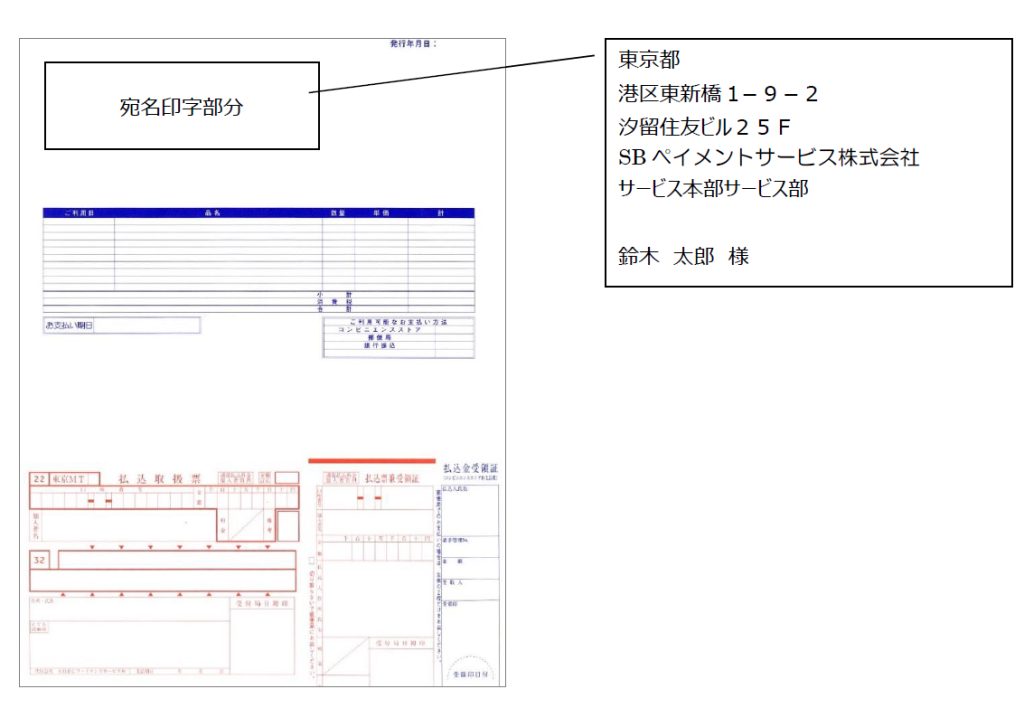
Recruit Kantan Shiharai Specific Settings
When you use Recruit Kantan Shiharai in the Link Type, the following are possible by using "free_csv."
- To specify the payment due date for each transaction
How to Use
<<API Used>>
| Connection method | API Type | Data flow |
|---|---|---|
| Link Type | Purchase Request | Merchant→SBPS |
<<Elements to be Configured>>
(Legend of Type X: Single-byte character type M: Mixed double-byte character type 9: Numeric type) *For the characters available for use, please refer to the Definition of Available Data Types (Basic Specifications).
| Tag element name | Field name | Chars | Format | Type | Description | Remarks |
|---|---|---|---|---|---|---|
| free_csv | Free field (CSV format) | 4000 | M | Var. | Refer to "How to Set Up" below. | base64 encoding is required. When using the API Type service together, an encryption with 3DES may be required. |
How to Set Up
Concatenate (1) Field name, (2) Connection character (single-byte equal), (3) Field value, and (4) Delimiter (single-byte comma).
<<Field Definitions>>
| Description | Setting Value | Description | Chars | Format | Remarks |
|---|---|---|---|---|---|
| Field name | BILL_DATE* | Payment Due Date (YYYYMMDD) | 8 | 9 | Single-byte numbers |
| BILL_DATE_TIME* | Payment Due Date and Time (YYYYMMDDHHMI) | 12 | 9 | Single-byte numbers |
*5: For BILL_DATE and BILL_DATE_TIME, payment methods and receiving agents that can be specified are limited, and a non-applicable payment method will not be used even if it is specified. For payment methods that can be specified or not, confirm with the service specifications for each payment method.
This function is used for Recruit Kantan Shiharai only when the end user payment method includes convenience store payment.
<<Setting Examples>>
- Connect the setting value and that value with a connection character (single-byte equal), and concatenate them with a delimiter (single-byte comma).
BILL_DATE =20170201 - Convert using base64 format.
TEFTVF9OQU1FPZfpltgsRklSU1RfTkFNRT2RvphZLE1BSUw9dGVzdEBwc... - Set it to free_csv with Link Type POST fields, and send.
<<Validation>>
When making a request of purchase request, although validation for the whole field is performed, validation is not performed for each field. (Validation for each field is performed after the screen has moved to the Input screen, and if it results in an error, the screen moves to the error screen.)
The details of validation for free_csv are as follows:
- The sent character string is 4,000 bytes or less.
- The encoding format is base64.
- The decoded character string is 2,500 bytes or less.
Restrictions
<<Restrictions>>
Attention must be paid to free_csv as it has the following restrictions:
- The character encoding must be S-JIS
- Field names must be case sensitive
- Field names must not include connectors or delimiters
- Field values must not include delimiters
- The field order does not matter
- Fields are not mandatory
- Although setting undefined fields will not be a problem, such undefined fields must be ignored.
- Change of input by end users will not be redirected after the screen has moved to the Input screen.
- On the administration screen, the free_csv data itself is not displayed.
NP Atobarai Specific Settings
In the Link Type NP Deferred Payment, the order date and customer information need to be shared as FreeCSV items.
How to Use
<<API Used>>
| Connection method | API Type | Data flow |
|---|---|---|
| Link Type | Purchase Request | Merchant→SBPS |
<<Elements to be Configured>>
(Legend of Type X: Single-byte character type M: Mixed double-byte character type 9: Numeric type) *For the characters available for use, please refer to the Definition of Available Data Types (Basic Specifications).
| Tag element name | Field name | Chars | Format | Type | Description | Remarks |
|---|---|---|---|---|---|---|
| free_csv | Free field (CSV format) | 4000 | M | Var. | Refer to "How to Set Up" below. | base64 encoding is required. When using the API Type service together, an encryption with 3DES may be required. |
How to Set Up
Concatenate (1) Field name, (2) Connection character (single-byte equal), (3) Field value, and (4) Delimiter (single-byte comma).
<<Field Definitions>>
| Description | Setting Value | Description | Chars | Format | Remarks |
|---|---|---|---|---|---|
| Field name | NP_ORDER_DATE | Merchant order date | 8 | 9 | YYYYMMDD |
| NP_COMPANY_NAME | Purchaser company name | 60 | M | Use double-byte characters only. | |
| NP_DEPARTMENT | Purchaser department name | 60 | M | Use double-byte characters only. | |
| NP_CUSTOMER_NAME | Purchaser name | 42 | M | Use double-byte characters only. | |
| NP_CUSTOMER_NAME_KANA | Purchaser name (kana) | 50 | M | Use double-byte kana characters only. | |
| NP_ZIP | Purchaser postal code | 7 | 9 | ||
| NP_ADDRESS | Purchaser address | 110 | M | Use double-byte characters only. | |
| NP_TEL | Purchaser phone number | 11 | 9 | ||
| NP_EMAIL | Purchaser email address | 100 | X | ||
| NP_DEST_COMPANY_NAME | Delivery destination company name | 60 | M | Use double-byte characters only. | |
| NP_DEST_DEPARTMENT | Delivery destination department name | 60 | M | Use double-byte characters only. | |
| NP_DEST_CUSTOMER_NAME | Delivery destination person's name | 42 | M | Use double-byte characters only. Mandatory only when any of the delivery destination postal code, delivery destination address, and delivery destination phone number is specified. | |
| NP_DEST_CUSTOMER_NAME_KA NA | Delivery destination person's name (kana) | 50 | M | Use double-byte kana characters only. | |
| NP_DEST_ZIP | Delivery destination postal code | 7 | 9 | Mandatory only when any of the delivery destination person's name, delivery destination address, and delivery destination phone number is specified. | |
| NP_DEST_ADDRESS | Delivery destination address | 110 | M | Use double-byte characters only. Mandatory only when any of the delivery destination person's name, delivery destination postal code, and delivery destination phone number is specified. | |
| NP_DEST_TEL | Delivery destination phone number | 11 | 9 | Mandatory only when any of the delivery destination person's name, delivery destination postal code, and delivery destination address is specified. |
<<Setting Examples>>
- Connect the setting value and that value with a connection character (single-byte equal), and concatenate them with a delimiter (single-byte comma).
NP_ORDER_DATE=20180901,NP_COMPANY_NAME=company name・・・ - Encrypt the string through the 3DES encryption, and then convert it in the base64 format.
1BNK6NDjiRdhEN0p5rajgyp2tjEC5EEnpvbBGYO+F6fckdWWXllvDYGQ1Jq... - Set it to free_csv with Link Type POST fields, and send.
<<Validation>>
When making a request of purchase request, although validation for the whole field is performed, validation is not performed for each field. (Validation for each field is performed after the screen has moved to the Input screen, and if it results in an error, the screen moves to the error screen.)
The details of validation for free_csv are as follows:
- The sent character string is 4,000 bytes or less.
- The encoding format is base64.
- The decoded character string is 2,500 bytes or less.
Restrictions
<<Restrictions>>
Attention must be paid to free_csv as it has the following restrictions:
- The character encoding must be S-JIS
- Field names must be case sensitive
- Field names must not include connectors or delimiters
- Field values must not include delimiters
- The field order does not matter
- The following fields are mandatory:
Buyer's name, postal code, address, phone number, email address
In addition, if any of the following items are entered, all items must be set.
Delivery name, delivery postal code, delivery address, delivery phone number - Although setting undefined fields will not be a problem, such undefined fields must be ignored.
- Change of input by end users will not be redirected after the screen has moved to the Input screen.
- On the administration screen, the free_csv data itself is not displayed.
<<Characters that cannot be Used in free_csv Fields>>
The following characters cannot be used in any of the fields:
| Character | Name | S-JIS Code |
|---|---|---|
| , | Single-byte comma | 0x2C |
| ‘ | Single-byte single quotation | 0x27 |
| “ | Single-byte double quotation | 0x22 |
| % | Single-byte percent | 0x25 |
| | | Single-byte pipe | 0x7C |
| & | Single-byte ampersand | 0x26 |
| < | Single-byte smaller-than sign | 0x3C |
| > | Single-byte greater-than sign | 0x3E |
| 。 「」、・ヲァィゥェォャュョッーアイウエオカキクケコサシスセソタチツテトナニヌネノハヒフヘホマミムメモヤユヨラリルレロワン゙゚ | Single-byte katakana | 0xA1–0xDF |
Special notes
Link Type Apple Pay Payments
Apple Pay on the Web is used for our Link Type Apple Pay payment. For information on system requirements and restrictions, refer here.
