モバイルSuica決済とは
モバイルSuica決済とは、JR東日本が提供する決済手段です。モバイルSuicaにチャージした電子マネーを利用して、商品等の代金支払いを行うことができます。
エンドユーザーは、以下の支払方法を利用できます。
《メール決済》
PCやモバイルSuicaアプリをインストールしていないデバイスで決済申込みを行い、その後送信されるメールからモバイルSuicaアプリを起動して支払う方法
モバイルSuica決済については、以下サイトも参照ください。URLは変更となる場合があります。
〈モバイルSuica決済〉
http://www.jreast.co.jp/mobilesuica/
サービス概念図
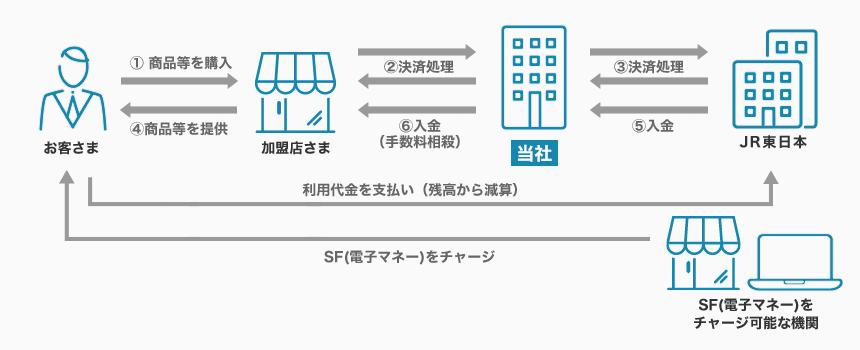
主な特徴
- PCなどのモバイルSuicaアプリをインストールしていないデバイスからでも購入できます。
※支払いはアプリで行います。 - モバイルSuicaアプリをインストールしたスマートフォン、携帯電話をお持ちの方が利用できます。
- IDやパスワードを入力することなく、モバイルSuicaアプリを立ち上げるだけで支払いができます。
エンドユーザ向け利用情報
購入手順については、サービスサイトに概要を掲載しておりますのでご確認ください。
エンドユーザー向けの利用情報についてはFAQ(決済・システム仕様>モバイルSuica決済)もしくは各決済機関のページをご確認ください。
サービス仕様
基本仕様
利用可能な課金方式と課金方式別の基本仕様は以下のとおりです。
課金方式
| 都度課金 | ○ |
|---|---|
| 継続課金(簡易) | × |
| 継続課金(定期・従量) | × |
基本仕様
| 課金方式 | 項目 | 仕様 | |
|---|---|---|---|
| 都度課金 | 売上方式 | 自動売上 | ○ |
| 指定売上 | × | ||
| 売上確定期限 | 自動売上のため売上確定不要 | ||
| 取消可能期間 | 自動売上のため取消機能無し | ||
| 返金可能期間 | 購入要求処理月の3ヵ月後月末まで | ||
対応デバイス
利用可能なデバイスは以下のとおりです。
| デバイス | 利用可否 | 備考 |
|---|---|---|
| PC | ○ | – |
| スマートフォン | ○ | モバイルSuicaアプリをインストールできる機種のみ対応しています。 |
| 携帯 | ○ | – |
提供機能一覧
以下の機能を提供しています。決済管理ツールの機能は、主な機能のみを記載しています。詳しくは決済管理ツールマニュアルにて確認ください。
| 課金方式/売上方式 | 提供機能 | リンク型 | API型 | 決済管理ツール |
|---|---|---|---|---|
| 都度課金/自動売上 | 購入 | ○ | – | – |
| 返金 | – | – | ○※1 |
決済ステータス遷移
提供している各機能を実施することで、以下のように決済のステータスが遷移します。各機能の実施方法については、リンク型 IF仕様、API型 IF仕様、および「SBPS決済管理ツール機能マニュアル」をご参照ください。
《都度課金/自動売上の場合》
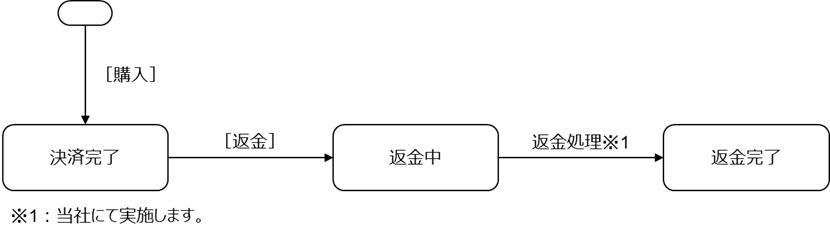
| 提供機能 | リンク型 処理名・機能ID | API型 処理名・機能ID | 決済管理ツール 画面名・ボタン名 |
|---|---|---|---|
| 購入 | 購入要求 A01-1 | – | – |
| 返金 | – | – | 請求情報画面 「SPSへの返金依頼」 |
注意事項
アプリについて
モバイルSuicaアプリは仕様上、エンドユーザー環境に100件の未決済請求があった場合、請求を受け付けられない仕様となっていますので、ご了承ください。
なお、モバイルSuicaアプリがインストールされていない端末でアプリ起動リンクを押下した場合、ソフトバンク・au端末は、ダウンロード画面が表示され、ドコモ端末は、エラー画面が表示されます。
支払金額の返金
返金には、「Suicaポケット」サービスを利用します。こちらは、エンドユーザーが、明示的に金額を受け取らなければならないサービスです。万が一、モバイルSuicaの返金期限内にエンドユーザーが「Suicaポケット」にて「お受取りできなかった」場合、返金期限月の翌々月の当社からの収納レポートの「返金」として加盟店へ返却しますので、加盟店よりエンドユーザーへの直接の返金をお願いします。なお、Suicaポケットを利用したチャージは、モバイルSuicaサイト内における「Suicaポケット一覧」画面の「受取期限」欄その他当社が指定する箇所に表示される期限以前に行う必要があります。
※受取期限はSuicaポケット受取画面に表示されます。
<<Suicaポケットの受け取り方法>>
https://msfaq.mobilesuica.com/faq/show/20?site_domain=default
仕様について
モバイルSuica決済は、JR東日本が提供するサービスをオンライン決済ASPに組み込み提供しています。JR東日本にて仕様変更や経済条件の変更等を行った場合は、それに伴い当社が提供するモバイルSuica決済の仕様も変更となる場合がありますのでご了承ください。
メンテナンス等によるサービス停止
オンライン決済ASPは、不定期にメンテナンスを行います。メンテナンスによるサービス停止がある場合はあらかじめ通知のうえ、サービス停止します。1週間前までに通知することを基本としています。ただし、緊急メンテナンスによる場合はその限りではありません。
また、当社のシステム以外で、JR東日本やJR東日本提携先等のシステムメンテナンスや不具合によるサービス停止が発生した場合、状況がわかり次第、速やかに加盟店に通知のうえ、原因究明をします。原因判明でき次第、加盟店に通知するようにしますが、当社に起因しない場合、原因判明に時間がかかる場合があることを予めご了承ください。
補足情報
補足情報はありません。
