コンビニ決済とは
コンビニ決済とは、購入時に払い出される情報を利用して、全国の主要なコンビニエンスストア(以下、コンビニ)で商品等の代金を支払うことができる決済サービスです。
コンビニ決済では、以下の収納会社を利用いたします。
- イーコンテクスト株式会社(以下、イーコンテクスト)
- 利用可能なコンビニは以下のとおりです。
セブン-イレブン
ローソン
ファミリーマート
ミニストップ
セイコーマート
サービス概念図
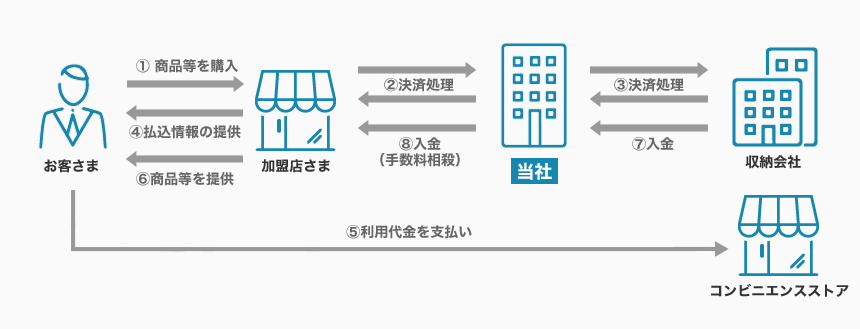
主な特徴
- 決済後に表示される番号やバーコードを利用して、コンビニ各店舗にて現金※で支払いができます。
- 入金確認がほぼリアルタイムで行われるため、エンドユーザーへのスムーズなサービス提供を実現できます。
- 入金の消込業務は当社が代行するため、加盟店の入金に関する業務が軽減されます。
※セブン-イレブンでは、nanacoでのお支払いが可能です(商材によっては不可)
エンドユーザ向け利用情報
エンドユーザー向けの利用情報についてはFAQ(決済・システム仕様>コンビニ決済)をご確認ください。
サービス仕様
基本仕様
利用可能な課金方式と課金方式別の基本仕様は以下のとおりです。決済管理ツールで行う売上確定や取消などの各種処理期間は、決済管理ツールに従います。
課金方式
| 都度課金 | ○ |
|---|---|
| 継続課金(簡易) | |
| 継続課金(定期・従量) |
基本仕様
| 課金方式 | 項目 | 仕様 | |
|---|---|---|---|
| 都度課金 | 売上方式 | 自動売上 | ○ |
| 指定売上 | |||
| 売上確定期限 | 自動売上のため売上確定不要 | ||
| 取消可能期間 | 支払い前迄 | ||
| 返金可能期間 | 返金不可 ※返金が必要な場合は、加盟店にてご対応ください。 | ||
| 支払可能期限 | 購入要求処理翌日~59日の間で設定可能 ※収納会社によって設定内容が異なります。 | ||
支払可能期限の設定には、事前設定と決済リクエスト設定があります。それぞれの設定については、以下で確認ください。
《事前設定(必須設定)》
支払期限を決める支払可能期限設定です。オンライン決済ASP申込み時に、上記支払可能期限にて指定してください。
《決済リクエスト設定(任意設定)》
決済リクエストごとに支払期限を設定できます。接続方式ごとに設定内容が異なりますので、以下にて確認ください。
※事前設定の支払期限内で設定してください。リクエストにて設定したものが優先となります。
- 支払期限設定(決済リクエスト設定)
| 指定項目 | 設定可能項目 |
|---|---|
| 日付(mmdd)指定 | ○ |
| 時間(hhmm)指定 | ○※1 |
| 当日(0日)指定 | ○ |
- 支払期限設定方法(決済リクエスト設定)
| 接続方式 | 設定方法 |
|---|---|
| リンク型 | 購入要求APIのタグエレメントfree_csv (フリー項目)にて設定 |
| API型 | 決済要求APIのタグエレメントbill_date(支払期限)にて設定 |
対応デバイス
利用可能なデバイスは以下のとおりです。
| デバイス | 利用可否 | 備考 |
|---|---|---|
| PC | ○ | – |
| スマートフォン | ○ | – |
| 携帯 | ○ | – |
提供機能一覧
以下の機能を提供しています。決済管理ツールの機能は、主な機能のみを記載しています。詳しくは決済管理ツールマニュアルにて確認ください。
| 課金方式/売上方式 | 提供機能 | リンク型 | API型 | 決済管理ツール |
|---|---|---|---|---|
| 都度課金/ 自動売上 | 購入 | ○ | ○ | – |
| 決済結果参照 | – | ○ | – | |
| 入金通知 | ○ | ○ | – | |
| 支払期限切れキャンセル通知 | ○ | ○ | – | |
| 入金再通知 | – | – | ○ | |
| 支払期限切れキャンセル再通知 | – | – | ○ | |
| 購入キャンセル | – | 〇 | 〇 |
コンビニ決済では、入金に関する機能とオプションを提供しています。それぞれの機能およびオプションについては、以下にて確認ください。
《入金通知機能》
当社が収納会社から取得する入金情報を加盟店へ通知する機能です。各コンビニにより通知のタイミングが異なります。
※各入金通知後、コンビニ側で入金取消が発生する場合があります。その際は、速報取消はシステム通知、確報取消はメールにて連絡します。
- 入金通知サービスの通知タイミング
| コンビニ | 速報通知 | 確報通知 |
|---|---|---|
| セブン-イレブン(※1) | 取扱なし | 即時 |
| ローソン | 取扱なし | 5分以内 |
| ファミリーマート(※1) | 取扱なし | 即時 |
| ミニストップ | 取扱なし | 5分以内 |
| セイコーマート | 取扱なし | 5分以内 |
セブン-イレブン、ファミリーマートの入金通知の仕様は下記の通りとなります。
(セブン-イレブン) 速報通知:即時 / 確報通知:翌営業日以降
(ファミリーマート)速報通知:即時 / 確報通知:原則、入金から2日後
《支払期限切れキャンセル通知機能》
設定した期限を経過した請求に対して1日1回のバッチ処理にて、加盟店へ通知する機能です。
※バッチ処理は、当社が定める営業日・営業時間の稼働となります。また、バッチ処理障害時は、稼働日の営業開始時間より調査および対応します。
《入金通知リトライサービス》
入金通知がエラーとなった場合に、再度入金通知を一定のタイミングごとに行うオプションです。加盟店のシステムメンテナンスなどにより、入金通知を受け取れない場合などに有効です。
設定可能な再通知タイミングおよび回数は、以下のとおりです。ただし、加盟店からレスポンスOKが返却された場合は、その時点で終了となります。再通知が全てエラーとなった場合は、加盟店サポートより翌営業日に全再通知失敗の連絡をします。
※加盟店からのレスポンスを当社で正常に受け取れなかった場合、入金通知後に再度入金通知が送られることがあります。加盟店側にてサービスの二重提供を防ぐ仕組みの構築をお願いします。また、既に入金通知を受け取っている場合は「OK」を返却するようお願いします。
| パターン | 通知タイミング | 通知回数 |
|---|---|---|
| 10分 | 10分ごと | 6回 |
| 1時間 | 1時間ごと | 6回 |
| 1日 | 1日ごと | 1回 |
決済ステータス遷移
提供している各機能を実施することで、以下のように決済のステータスが遷移します。各機能の実施方法については、リンク型 IF仕様、API型 IF仕様、および「SBPS決済管理ツール機能マニュアル」をご参照ください。
《都度課金/自動売上の場合》
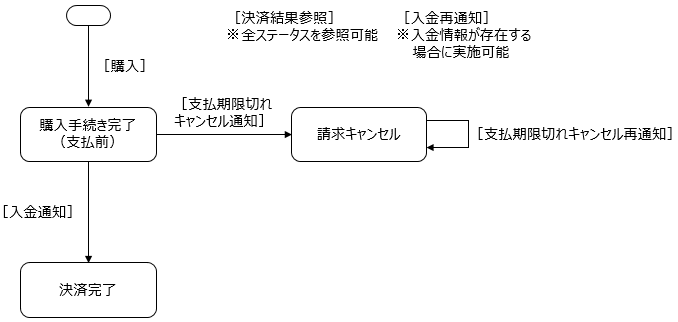
| 提供機能 | リンク型 処理名・機能ID | API型 処理名・機能ID | 決済管理ツール 画面名・ボタン名 |
|---|---|---|---|
| 購入 | 購入要求 A01-1 | 決済要求 ST01-00101-701 または 決済要求(支払期限時間指定) ST01-00107-701 | – |
| 決済結果参照 | – | 決済結果参照要求 MG01-00101-701 | – |
| 入金通知 | 購入結果CGI A02-1 | 入金通知 NT01-00103-701 | – |
| 支払期限切れキャンセル通知 | 購入結果CGI A02-1 | 支払期限切れキャンセル 通知 NT01-00104-701 | – |
| 入金再通知 | – | – | 請求情報画面 入金情報欄「再通知」 |
| 支払期限切れキャンセル再通知 | – | – | 請求情報画面 キャンセル通知欄「再通知」 |
| 購入キャンセル | – | コンビニ決済:取消要求 ST02-00306-701 | 請求情報画面(基本情報) 「請求取消」 |
注意事項
仕様について
コンビニ決済は、収納会社等にて仕様変更や経済条件変更等を行った場合は、当社が提供するコンビニ決済の仕様も変更となる場合がありますのでご了承ください。
メンテナンス等によるサービス停止
オンライン決済ASPは、不定期にメンテナンスを行います。メンテナンスによるサービス停止がある場合はあらかじめ通知のうえ、サービス停止します。1週間前までに通知することを基本としています。ただし、緊急メンテナンスによる場合はその限りではありません。
また、当社のシステム以外で、コンビニ決済のコンビニまたは収納会社等のシステムメンテナンスや不具合によるサービス停止が発生した場合、状況がわかり次第、速やかに加盟店に通知のうえ、原因究明をします。原因判明でき次第、加盟店に通知するようにしますが、当社に起因しない場合、原因判明に時間がかかる場合があることを予めご了承ください。
補足情報
コンビニ店頭での支払期限
エンドユーザーが、コンビニ店頭で日付を跨いで支払いをした場合の挙動は以下のとおりです。
| コンビニ | 日付跨ぎの挙動 |
|---|---|
| セブン-イレブン | 支払い当日の23時59分までに店頭レジにて受け付けたもの |
| ローソン | 1および2を満たしたものが対象
|
| ファミリーマート | |
| ミニストップ | |
| セイコーマート |
