継続課金(簡易)とは
継続課金(簡易)とは、当社が規定する毎月月初の課金日に、固定金額で決済する課金方式です。エンドユーザーが指定した決済手段で毎月自動的に決済します。
加盟店は、初回時に継続課金(簡易)の課金処理を行います。翌月以降は、毎月月初に当社が課金を行うため、加盟店は課金処理を行う必要はありません。本課金方式を利用する際は、予めエンドユーザーに対して継続的に課金することや金額についての同意を取得したうえで、利用ください。
※当社が別途提供している継続課金(定期・従量)とは異なる決済サービスとなりますのでご注意ください。
サービス概念図
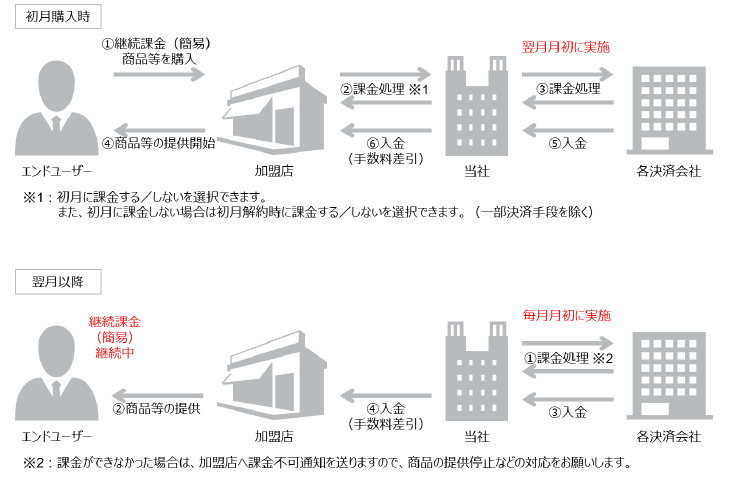
主な特徴
- 前払い、月締め、固定課金に対応します。
- 初月課金有無、初月退会時課金有無、最終課金月などの設定が可能です。
- 加盟店は月次の課金処理が不要です。
利用可能な決済手段
以下の決済手段で継続課金(簡易)を利用可能です。
| クレジットカード決済 | d払い | au PAY(auかんたん決済) |
| リクルートかんたん支払い |
サービス仕様
基本仕様
継続課金(簡易)に関する決済手段別の基本仕様は、以下のとおりです。決済管理ツールで行う売上確定や取消などの各種処理期間は、決済管理ツールに従います。
基本仕様
| 決済手段 | 項目 | 仕様 | |
|---|---|---|---|
| クレジットカード決済 | 売上方式 | 自動売上 | ○ |
| 指定売上 | × | ||
| 継続課金処理(与信) | 初月:加盟店にて課金処理を実施 2ヵ月目以降:不要 | ||
| 売上確定処理日 | 毎月第1営業日に課金処理 | ||
| 課金処理不可通知日※1 | 毎月第1営業日 | ||
| 返金可能期間 | 購入要求処理日を含めて6ヵ月後まで | ||
| 選択機能 | 初月有料/無料、初月解約時課金する/しないが選択可※2 | ||
| d払い | 売上方式 | 自動売上 | ○ |
| 指定売上 | × | ||
| 継続課金処理(与信) | 初月:加盟店にて課金処理を実施 2ヵ月目以降:不要 | ||
| 売上確定処理日 | 毎月1日に当社にて自動課金 | ||
| 課金処理不可通知日※1 | 毎月2日 | ||
| 返金可能期間 | 購入要求処理日を含む翌々月末20時まで ※初月課金分は、購入要求処理日の翌月2日以降より返金できます。 | ||
| 選択機能 | 初月有料/無料、初月解約時課金する/しないが選択可 | ||
| au PAY(auかんたん決済) | 売上方式 | 自動売上 | ○ |
| 指定売上 | × | ||
| 継続課金処理(与信) | 初月:加盟店にて課金処理を実施 2ヵ月目以降:不要 | ||
| 売上確定処理日 | 毎月1日に当社にて自動課金 | ||
| 課金処理不可通知日※1 | 毎月1日 | ||
| 返金可能期間 | 購入要求処理日を含む翌々月末まで ※初月課金分は、購入要求処理日の翌月1日以降より返金できます。 | ||
| 選択機能 | 初月有料/無料、初月解約時課金する/しないが選択可 | ||
| リクルートかんたん支払い | 売上方式 | 自動売上 | ○ |
| 指定売上 | × | ||
| 継続課金処理(与信) | 初月:加盟店にて課金処理を実施 2ヵ月目以降:不要 | ||
| 売上確定処理日 | 毎月1日に当社にて自動課金 | ||
| 課金処理不可通知日※1 | 毎月2日※1 | ||
| 返金可能期間 | 返金不可 ※返金が必要な場合は、加盟店にて対応ください。 | ||
| 選択機能 | 初月有料/無料、初月解約時課金する/しないが選択可 | ||
※2:2022年2月1日以降に継続課金(簡易)をお申込みの加盟店様は、「初月解約時課金する/しないが選択可」ができません。
対応デバイス
継続課金(簡易)は、以下のデバイスで利用可能です。
| 決済手段 | PC | スマートフォン | 携帯 |
|---|---|---|---|
| クレジットカード決済 | ○ | ○ | ○ |
| d払い | ○ | ○ | ○ |
| au PAY(auかんたん決済) | ○ | ○ | × |
| リクルートかんたん支払い | ○ | ○ | × |
提供機能一覧
継続課金(簡易)では、以下の機能を提供しています。決済管理ツールの機能は、主な機能のみを記載しています。詳しくは決済管理ツールマニュアルにて確認ください。
| 決済手段 | 提供機能 | リンク型 | API型 | 決済管理ツール |
|---|---|---|---|---|
| クレジットカード決済 | 購入 | ○ | ○ | – |
| 返金 | – | – | 〇 | |
| 決済結果参照 | – | ○※1 | – | |
| 継続課金(簡易)解約 | ○ | ○ | ○ | |
| 継続課金(簡易)解約通知 | ○ | ○ | – | |
| d払い | 購入 | ○ | – | – |
| 返金 | – | ○ | ○ | |
| 部分返金 | – | – | ○ | |
| 継続課金(簡易)解約 | ○ | ○※2 | ○※2 | |
| 継続課金(簡易)解約通知 | ○ | – | – | |
| au PAY(auかんたん決済) | 購入 | ○ | – | – |
| 返金 | – | ○ | ○ | |
| 部分返金 | – | – | ○※3 | |
| 継続課金(簡易)解約 | ○ | ○ | ○ | |
| 継続課金(簡易)解約通知 | ○ | – | – | |
| リクルートかんたん支払い | 購入 | ○ | – | – |
| 継続課金(簡易)解約 | ○ | ○ | ○ | |
| 継続課金(簡易)解約通知 | ○ | – | – |
※2:月末日の20時以降にAPI型または決済管理ツールによる解約処理した場合、ドコモ側の処理日は翌月1日になりますが、翌月分の課金はされません。(決済管理ツールの解約日はn月末日、ドコモの利用履歴表示の解約日は、n+1月1日と表示されます)
※3:売上確定処理した翌月1日以降に部分返金が可能です。ただし、KDDIの請求処理後の部分返金となるため、処理状況によってはエラーとなる場合があります。その際は、時間をおいて再度処理してください。
提供機能概要
継続課金(簡易)で利用する独自機能の概要は以下のとおりです。
| 提供機能 | 機能概要 |
|---|---|
| 購入 | エンドユーザーが実際に画面で操作をして、継続課金商品等の購入処理および登録処理を行う機能です。 |
| 継続課金(簡易)解約 | 継続課金(簡易)の登録を解約する機能です。解約以後は、課金を行いません。 |
| 継続課金(簡易)解約通知 | 課金ができなかった取引を加盟店へ通知する機能です。解約通知以後は、課金を行いません。 |
選択機能について
継続課金(簡易)では、以下の課金開始月に関する選択機能を提供しています。
| 選択機能 | 説明 |
|---|---|
| 初月有料/無料※1 | 課金を開始した月に課金をするかしないか設定ができます。 リンク型またはAPI型の各購入要求APIのcamp_typeパラメータを設定することで利用可能です。 |
| 初月解約時課金する/しない | 課金を開始した月で解約した場合に、課金をするかしないか設定できるオプションです。 サービス提供前の設定により利用可能です。 |
《精算フローのイメージ》
選択機能を利用して1月に購入した場合、以下の精算フローとなります。
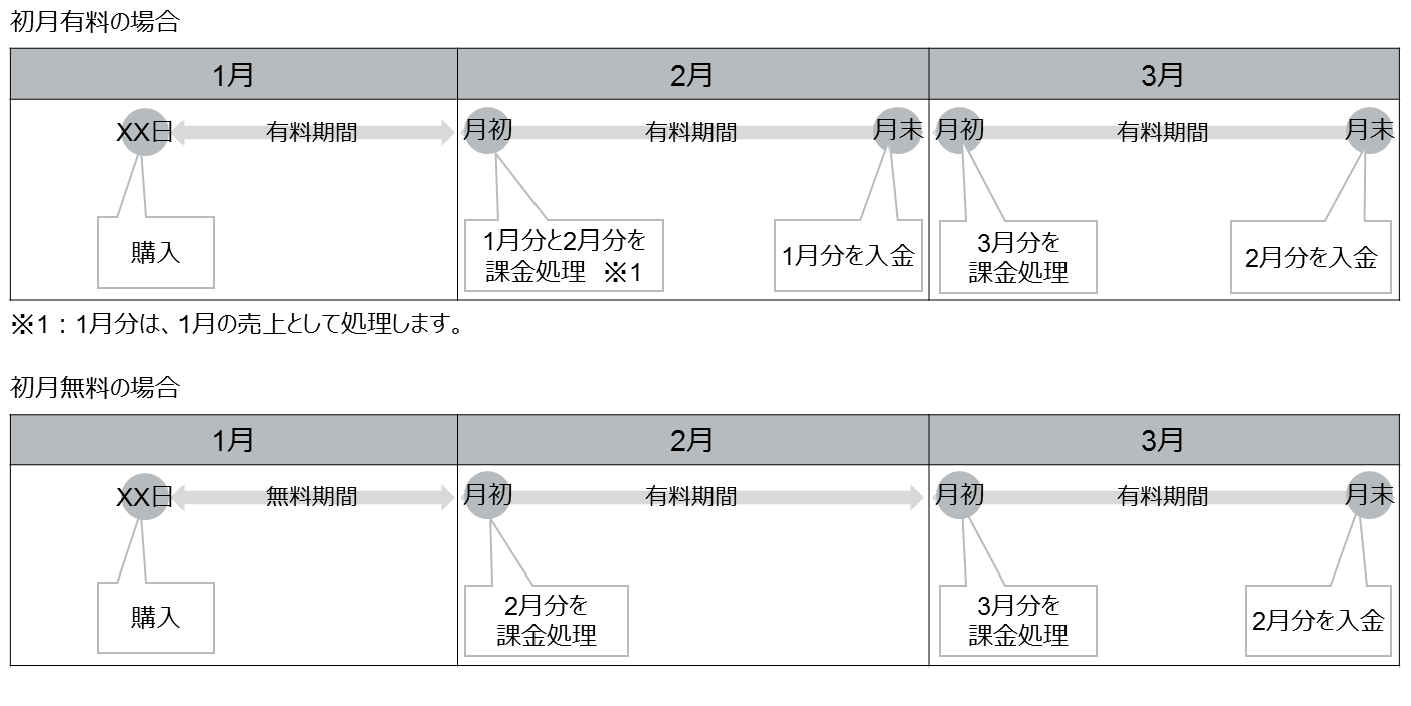
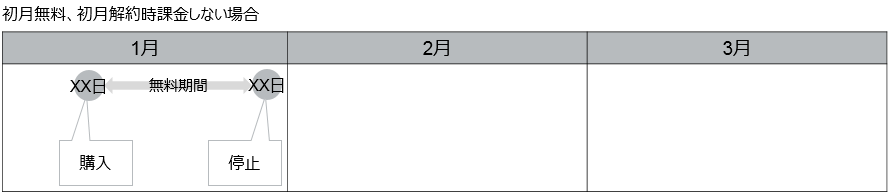
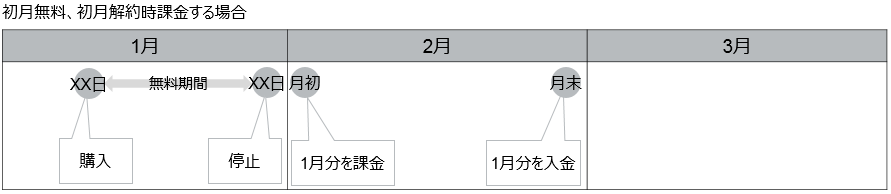
2021年12月1日以降に継続課金(簡易)をお申込みの加盟店様につきましてはクレジットカードのみ以下の精算フローとなります。

継続課金(簡易)解約通知について
継続課金(簡易)では、何らかの理由により、課金処理が行えなくなったエンドユーザーを加盟店へ通知する機能を提供しています。通知する種類は以下のとおりです。また、この通知を受け取った場合、加盟店にて提供サービスの停止などの対応をお願いします。
| 通知種別 | 接続方式 | 説明 | 通知方法 |
|---|---|---|---|
| CR通知 | リンク型 | 通知月以降、課金ができないことを通知します。 | 購入要求APIのresultパラメータ |
| CC通知 | リンク型 | 通知月の翌月以降、課金ができないことを通知します。 | 購入要求APIのresultパラメータ |
| NG通知 | API型 | 通知月以降、課金ができないことを通知します。 ※クレジットカード決済のみ対応しています。 | 継続課金(簡易)解約通知API |
《継続課金(簡易)解約通知の理由》
| 決済手段 | 通知理由 | ||
|---|---|---|---|
| CR通知 | CC通知 | NG通知 | |
| クレジットカード決済 | 課金処理時にエラーが発生した場合 | – | 課金処理時にエラーが発生した場合 |
| d払い |
| 月初の課金処理前にドコモケータイが解約された場合 | – |
| au PAY(auかんたん決済) | KDDIより返却される課金結果がNG | – | – |
| リクルートかんたん決済 | 課金処理時にエラーが発生した場合 |
| – |
《継続課金(簡易)解約通知タイミング》
| 決済手段 | 通知タイミング | ||
|---|---|---|---|
| CR通知※1 | CC通知 | NG通知 | |
| クレジットカード決済 | 毎月第1営業日 | – | 毎月第1営業日 |
| d払い | 毎月2日 | 日次9時頃※2 | – |
| au PAY(auかんたん決済) | 毎月1日 | – | – |
| リクルートかんたん決済 | 毎月2日 | リアルタイム※3 | – |
※2:時間についてはおおよその目安です。営業日のみ通知します。
※3:決済会社からの連携があるタイミングでの通知となります。
利用明細記載日
初月課金、初月解約時課金の設定により、エンドユーザーの利用明細に記載されるタイミングが異なります。以下にて確認ください。
エンドユーザー向け利用明細記載日
| 初月課金 | 初月解約時課金 | 決済手段 | 初月 | 翌月以降※1 | 初月解約時 |
|---|---|---|---|---|---|
| 有料 | 課金する | クレジットカード決済※2 | 申込月末日 | 毎月1日 | 申込月末日 |
| d払い | 申込日※3 | 毎月1日 | 申込日※3 | ||
| au PAY(auかんたん決済) | 申込日 | 毎月1日 | 申込日 | ||
| リクルートかんたん決済 | 申込日 | 毎月1日 | 申込日 | ||
| 無料 | 課金する | クレジットカード決済※2 | - | - | 申込月末日 |
| d払い | - | - | 申込日※3 | ||
| au PAY(auかんたん決済) | - | - | 申込翌月1日 | ||
| リクルートかんたん決済 | - | - | 申込日 | ||
| 課金しない | クレジットカード決済※2 | - | 毎月1日 | - | |
| d払い | 申込日※4 | 毎月1日 | - | ||
| au PAY(auかんたん決済) | - | 毎月1日 | - | ||
| リクルートかんたん決済 | - | 毎月1日 | - |
※2:申込時に与信を取得するため、デビットカードなどで挙動が異なる場合があります。
また2022年2月1日以降にクレジットカード決済で、継続課金(簡易)をお申込みの加盟店様は、
初月解約時課金はご利用いただけません。
※3:ステータスは「未確定」の状態で明細に記載します。翌月1日に「確定済」となります。
※4:ステータスは「未確定」の状態で明細に記載します。翌月1日に「キャンセル済」となります。
《その他留意点》
- 初月課金有無(有料か無料)はトランザクション毎に指定できます。(camp_typeで指定)
- 初月無料で、且つ初月解約した場合、課金するかしないかを指定できます。こちらは当社側の設定となりますので、事前に指定する必要があります。なお、トランザクション毎の指定はできません。
注意事項
決済手段ごとの注意事項
| 決済手段 | 注意事項 |
|---|---|
| クレジットカード決済 |
|
| d払い |
|
| au PAY(auかんたん決済) |
|
| リクルートかんたん支払い | 無し |
決済会社による仕様変更
各決済会社が提供する決済サービスをオンライン決済ASPに組み込み提供しています。決済会社側にて仕様変更や経済条件の変更等を行った場合は、それに伴い当社が提供するオンライン決済ASPの仕様も変更となる場合がありますのでご了承ください。
メンテナンス
オンライン決済ASPは、不定期にメンテナンスを行います。メンテナンスによるサービス停止がある場合はあらかじめ通知のうえ、サービス停止します。1週間前までに通知することを基本としています。ただし、緊急メンテナンスによる場合はその限りではありません。
また、当社のシステム以外で、各決済会社や各決済会社提携先等のシステムメンテナンスや不具合によるサービス停止が発生した場合、状況がわかり次第、速やかに加盟店に通知のうえ、原因究明をします。原因判明でき次第、加盟店に通知するようにしますが、当社に起因しない場合、原因判明に時間がかかる場合があることを予めご了承ください。
補足情報
補足情報はありません。
